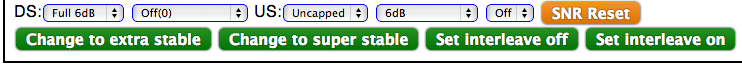BT ADSL Line Profiles: Difference between revisions
mNo edit summary |
m (→SNR Reset: extremely minor corrections) |
||
| Line 7: | Line 7: | ||
==SNR Reset== |
==SNR Reset== |
||
This resets the DLM profile and will restart the 10-day training period. If you make changes to the SNR settings you need to click |
This resets the DLM profile and will restart the 10-day training period. If you make changes to the SNR settings you need to click ‘Apply’ before clicking ‘SNR reset’. |
||
On BT 21CN lines you can also set the target profile, on BT20CN there is just |
On BT 21CN lines you can also set the target profile, on BT20CN there is just an ‘SNR reset’ button. |
||
[[Category:Line Profiles]] |
[[Category:Line Profiles]] |
||
Latest revision as of 02:35, 28 August 2018
Availability
- On BT ADSL Lines
SNR Reset
This resets the DLM profile and will restart the 10-day training period. If you make changes to the SNR settings you need to click ‘Apply’ before clicking ‘SNR reset’.
On BT 21CN lines you can also set the target profile, on BT20CN there is just an ‘SNR reset’ button.