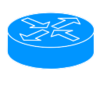Category:Configuring: Difference between revisions
mNo edit summary |
mNo edit summary |
||
| Line 7: | Line 7: | ||
{| class="wikitable" |
{| class="wikitable" |
||
|- |
|- |
||
| style="vertical-align:top; width: 33%; border-style: solid; border-width: |
| style="vertical-align:top; width: 33%; border-style: solid; border-width: 5px; border-color: #0095FF;" | |
||
[[File:Menu-email.svg|100px|left|link=:Category:Email]] |
[[File:Menu-email.svg|100px|left|link=:Category:Email]] |
||
== [[:Category:Email|Email]] == |
== [[:Category:Email|Email]] == |
||
Help in setting up your email program, configure mailboxes, aliases etc... |
Help in setting up your email program, configure mailboxes, aliases etc... |
||
|style="vertical-align:top; width: 33%; border-style: solid; border-width: |
|style="vertical-align:top; width: 33%; border-style: solid; border-width: 5px; border-color: #0095FF;" | |
||
[[File:menu-voip.svg|100px|left|link=:Category:VoIP]] |
[[File:menu-voip.svg|100px|left|link=:Category:VoIP]] |
||
== [[:Category:VoIP|VoIP]] == |
== [[:Category:VoIP|VoIP]] == |
||
Help in setting up your VoIP Phone or PBX and help with using our control pages to create ring groups, set up voicemail, call recording etc. |
Help in setting up your VoIP Phone or PBX and help with using our control pages to create ring groups, set up voicemail, call recording etc. |
||
|style="vertical-align:top; width: 33%; border-style: solid; border-width: |
|style="vertical-align:top; width: 33%; border-style: solid; border-width: 5px; border-color: #0095FF;" | |
||
[[File:menu-globe.svg|100px|left|link=:Category:Domains]] |
[[File:menu-globe.svg|100px|left|link=:Category:Domains]] |
||
| Line 23: | Line 23: | ||
|- |
|- |
||
| style="vertical-align:top; width: 33%; border-style: solid; border-width: |
| style="vertical-align:top; width: 33%; border-style: solid; border-width: 5px; border-color: #0095FF;" | |
||
[[File:menu-router.svg|100px|left|link=:Category:Routers]] |
[[File:menu-router.svg|100px|left|link=:Category:Routers]] |
||
== [[:Category:Routers|Broadband Routers]] == |
== [[:Category:Routers|Broadband Routers]] == |
||
Help with setting up your ADSL or FTTC router, either your oen one or the A&A supplied one. |
Help with setting up your ADSL or FTTC router, either your oen one or the A&A supplied one. |
||
|style="vertical-align:top; width: 33%; border-style: solid; border-width: |
|style="vertical-align:top; width: 33%; border-style: solid; border-width: 5px; border-color: #0095FF;" | |
||
[[File:Menu-FireBrick.svg|100px|left|link=:Category:FireBrick]] |
[[File:Menu-FireBrick.svg|100px|left|link=:Category:FireBrick]] |
||
== [[:Category:FireBrick|FireBrick]] == |
== [[:Category:FireBrick|FireBrick]] == |
||
Configuration and help with the FireBrick Router |
Configuration and help with the FireBrick Router |
||
|style="vertical-align:top; width: 33%; border-style: solid; border-width: |
|style="vertical-align:top; width: 33%; border-style: solid; border-width: 5px; border-color: #0095FF;" | |
||
[[File:Menu-key.svg|100px|left|link=Passwords]] |
[[File:Menu-key.svg|100px|left|link=Passwords]] |
||
| Line 38: | Line 38: | ||
|- |
|- |
||
| style="vertical-align:top; width: 33%; border-style: solid; border-width: |
| style="vertical-align:top; width: 33%; border-style: solid; border-width: 5px; border-color: #0095FF;" | |
||
[[File:menu-home1.svg|100px|left|link=Home::1]] |
[[File:menu-home1.svg|100px|left|link=Home::1]] |
||
== [[Home::1|Home::1]] == |
== [[Home::1|Home::1]] == |
||
Information about the Home::1 tariff and the available settings and options. |
Information about the Home::1 tariff and the available settings and options. |
||
|style="vertical-align:top; width: 33%; border-style: solid; border-width: |
|style="vertical-align:top; width: 33%; border-style: solid; border-width: 5px; border-color: #0095FF;" | |
||
[[File:menu-cog.svg|100px|left|link=Category:Line Settings]] |
[[File:menu-cog.svg|100px|left|link=Category:Line Settings]] |
||
== [[:Category:Line Settings|Broadband Line Settings]] == |
== [[:Category:Line Settings|Broadband Line Settings]] == |
||
Most of our broadband lines have tweaks that can be applied to them, such as Interleaving, DLM or profile options, MTU adjustments etc. These are explained here |
Most of our broadband lines have tweaks that can be applied to them, such as Interleaving, DLM or profile options, MTU adjustments etc. These are explained here |
||
|style="vertical-align:top; width: 33%; border-style: solid; border-width: |
|style="vertical-align:top; width: 33%; border-style: solid; border-width: 5px; border-color: #0095FF;" | |
||
[[File:Menu-sim.svg|100px|left|link=:Category:Mobile]] |
[[File:Menu-sim.svg|100px|left|link=:Category:Mobile]] |
||
==[[:Category:Mobile|Mobile Services]]== |
==[[:Category:Mobile|Mobile Services]]== |
||
Revision as of 15:58, 12 March 2015
Need a hand in configuring something we provide?
|
Help in setting up your email program, configure mailboxes, aliases etc... |
VoIPHelp in setting up your VoIP Phone or PBX and help with using our control pages to create ring groups, set up voicemail, call recording etc. |
Domain ServicesHelp with domain registration, setting up forward/reverse DNS and help with our web hosting
|
Broadband RoutersHelp with setting up your ADSL or FTTC router, either your oen one or the A&A supplied one. |
FireBrickConfiguration and help with the FireBrick Router |
Changing PasswordsNeeding to change your email, control page or another password? see our Passwords Page |
Home::1Information about the Home::1 tariff and the available settings and options. |
Broadband Line SettingsMost of our broadband lines have tweaks that can be applied to them, such as Interleaving, DLM or profile options, MTU adjustments etc. These are explained here |
Mobile ServicesHelp with our Data SIMs and SIP2SIM voice SIMs. |
Subcategories
This category has the following 14 subcategories, out of 14 total.
Pages in category 'Configuring'
The following 6 pages are in this category, out of 6 total.