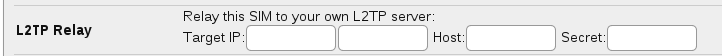Category:L2TP Handover: Difference between revisions
| Line 11: | Line 11: | ||
[[File:Clueless-SIM-l2tp.png|none|frame|L2TP relay settings on the Control Pages]] |
[[File:Clueless-SIM-l2tp.png|none|frame|L2TP relay settings on the Control Pages]] |
||
=Your L2TP Server Settings= |
|||
==Setting up L2TP Server on FireBrick== |
|||
[[File:L2tp-sessions.png|none|frame|FireBrick Status Page]] |
|||
Please see this page: |
|||
[[FireBrick L2TP Server]] |
|||
Revision as of 09:23, 18 March 2015
Related Pages on the A&A Website:
Overview
Data SIMs from A&A can be terminated at A&A (in which you'll get a static public IP) or A&A can relay the L2TP on to your own server.
SIM Configuration
Customers can configure the L2TP relay via the Control Pages. You can enter the IP address of your LNS (and n alternative if you like), and a shared secret if you want to do tunnel authentication.
Pages in category 'L2TP Handover'
The following 5 pages are in this category, out of 5 total.