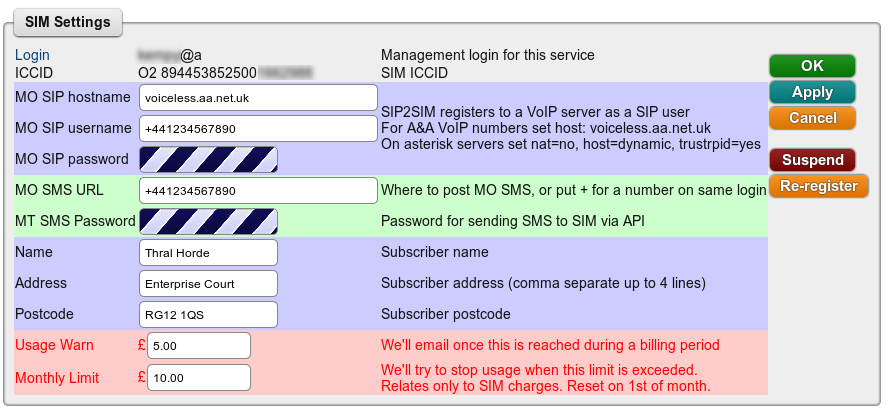SIP2SIM: Control Page Settings: Difference between revisions
mNo edit summary |
|||
| Line 11: | Line 11: | ||
==Sending a SMS to the SIM== |
==Sending a SMS to the SIM== |
||
You can send a SMS to the SIM via our webpage, or integrate SMS into your own systems and send messages using curl. |
|||
| ⚫ | |||
| ⚫ | |||
Curl example: |
|||
curl --silent --get --form-string iccid=894453852500xxxxxxx --form-string password=secret --form-string message="Hello Alex" --form-string originator="Office" http://sms.aa.net.uk/sms.cgi |
|||
SMS message to 894453852500xxxxxxx |
|||
OK: Queued |
|||
[[Category:SIP2SIM]] |
[[Category:SIP2SIM]] |
||
Revision as of 12:21, 20 March 2014
Control Page
The control page for a SIM looks like this:
- MO = Mobile Originating - calls/SMS from the SIM
- MT = Mobile Terminating - SMS to the SIM
Setting up a SIM with an AAISP number
Sending a SMS to the SIM
You can send a SMS to the SIM via our webpage, or integrate SMS into your own systems and send messages using curl.
Enter a MT Password above, and use the Send a Text page to send a text.
Curl example:
curl --silent --get --form-string iccid=894453852500xxxxxxx --form-string password=secret --form-string message="Hello Alex" --form-string originator="Office" http://sms.aa.net.uk/sms.cgi SMS message to 894453852500xxxxxxx OK: Queued