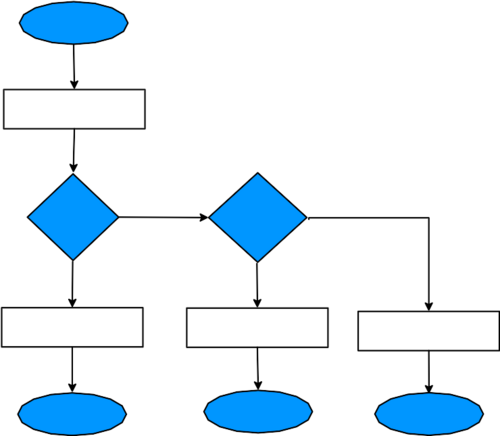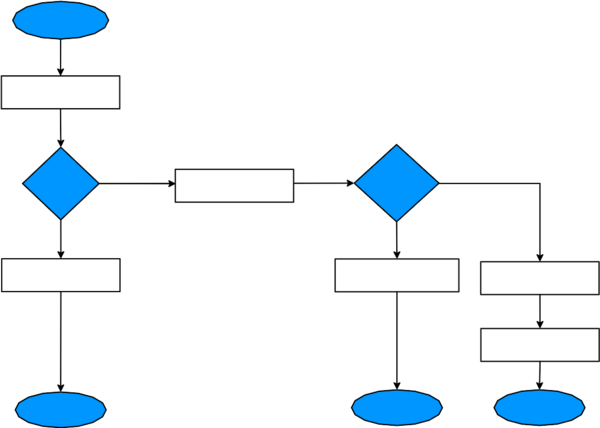VoIP How to: IVR and Voicemail Example: Difference between revisions
| Line 35: | Line 35: | ||
==Number Configuration: 123002== |
==Number Configuration: 123002== |
||
This number is used for the SIP phone's registration. The SIP phone will be configured for this number. The main number (123001) will direct calls to this number if option one is selected from the IVR menu. |
|||
==Number Configuration: 123003== |
==Number Configuration: 123003== |
||
Revision as of 12:38, 11 January 2016
(January 2016, Under construction)
Description of Requirements
Here is a mini example to set up a telephone service that provides these features:
- Public telephone number offering two IVR options... (IVR is where you hear a recorded message which gives you options to press 1 for this, 2 for that, etc.)
- Option no. 1, to a VoIP Phone
- Option no. 2, redirect to a PSTN line during working hours and Voicemail at other times
Call Diagram:
We can represent this example as a simple flow chart:
Overview of configuration
We'll need three numbers for this example, let's assume our numbers are as follows:
- 123001, the main number that customers call. This will play the pre-recorded message and offer calles to press 1 or 2.
- 123002, the number that is used for the VoIP phone. Pressing 1 on the main number will call this number.
- 123003, the number that is used to redirect to an external number or go to voicemail. Pressing 2 on the main number will call this number.
We can expand the flow chart a little to better explain:
Number Configuration: 123001
This number is just used for the IVR message which plays a message and allows the caller to choose where the call should be sent to.
- Log in to the Control Pages with your xxx@a login
- Click on the Number: 123001
- Set a (secure) SIP Password
- Click the 'Incoming Tab'
- Set it to always to go voicemail
- Fill in the Also-rings so that 1 goes to 123002 and 2 goes to 123002.
- Enter a 'fail' number, as 123001 - this will be used as the default number to call if no digits are keyed by the caller
- Register a phone to the 'Main' number, dial 1571 and record your 'Please press 1 for Sales, 2 for support...' message
Number Configuration: 123002
This number is used for the SIP phone's registration. The SIP phone will be configured for this number. The main number (123001) will direct calls to this number if option one is selected from the IVR menu.
Number Configuration: 123003
Also See:
ToDo
Finish write-up!