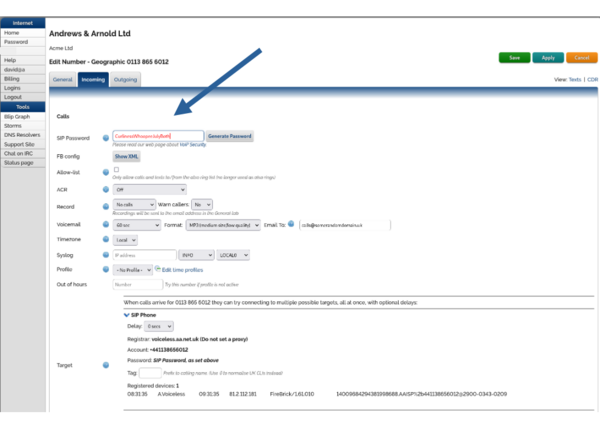VoIP Password
By default a SIP password (SIP Password) is not generated automatically, you will need to create one via the Control Pages as follows:
How To: Set a password for your VoIP Number
- Log in to the Control Pages with your xxx@a login
- Click on the phone number.
- Click the Incoming Tab
- Enter in a password (or click the Generate button for the system to make one for you)
- Click Apply