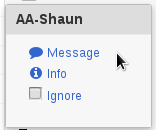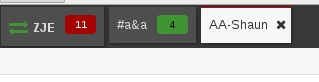IRC: Difference between revisions
| Line 13: | Line 13: | ||
=Using the Web based IRC Client= |
=Using the Web based IRC Client= |
||
===Joining=== |
|||
==Private Messages== |
==Private Messages== |
||
You can send someone a Private message |
It is often better to send a private message to a membe of staff rather than posting your details to the main channel where everyone can read it. You can send someone a Private message by clicking on their name and selecting message: |
||
[[File:IRC-PrivateMessage.png|Click a person to Message |
[[File:IRC-PrivateMessage.png|Click a person to Message them]] |
||
This will open a'tab' where you can talk directly with that person. If someone sends you a PM, a tab will appear on your side. You can then switch between the Private Message tab (AA-Shaun) and the main Channel (#A&A) |
This will open a'tab' where you can talk directly with that person. If someone sends you a PM, a tab will appear on your side. You can then switch between the Private Message tab (AA-Shaun) and the main Channel (#A&A) |
||
Revision as of 11:41, 28 April 2016
Internet Relay Chat (irc) is a simple on-line live chat system. It allows text messages to be posted and read in channels. There is a chat channel for A&A customers which can be very useful for getting advice and contacting support staff in or out of normal hours.
Server Details:
Server: irc.z.je Channel: #A&A
Web based client: https://webirc.aa.net.uk
Getting our attention
Staff do take part in the irc channel, but it can be quite lively from time to time. If you want to get the attention of a member of staff then use the word staff which the staff stalk. Staff generally have names starting AA-. It helps to say if you need sales, support or accounts as well.
Using the Web based IRC Client
Joining
Private Messages
It is often better to send a private message to a membe of staff rather than posting your details to the main channel where everyone can read it. You can send someone a Private message by clicking on their name and selecting message:
This will open a'tab' where you can talk directly with that person. If someone sends you a PM, a tab will appear on your side. You can then switch between the Private Message tab (AA-Shaun) and the main Channel (#A&A)