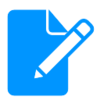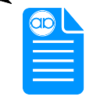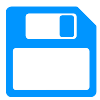Category:ZyXEL VMG3925 B10B: Difference between revisions
(→Summary: gpl code requested from zyxel) |
m (no dash after vmg, capitals, supervisor password is stored in /etc/shadow on new fw (will be shipping with AAVF.10)) |
||
| Line 1: | Line 1: | ||
__NOTOC__<indicator name="Front">[[File:Menu-B10D.svg|link=:Category:AA_Routers|30px|Back up to the A&A Routers Page]]</indicator> |
__NOTOC__<indicator name="Front">[[File:Menu-B10D.svg|link=:Category:AA_Routers|30px|Back up to the A&A Routers Page]]</indicator> |
||
The ZyXEL VMG3925-B10B (B10B for short) is the elder sibling of the VMG1312 - it benefits from having |
The ZyXEL VMG3925-B10B (B10B for short) is the elder sibling of the VMG1312 - it benefits from having Gigabit Ethernet ports and dual-band WiFi. |
||
| Line 13: | Line 13: | ||
=Summary= |
=Summary= |
||
The ZyXEL B10B (VMG3925-B10B) is an all-in-one ADSL/VDSL router with dual band, 2.4G and 5G WiFi, |
The ZyXEL B10B (VMG3925-B10B) is an all-in-one ADSL/VDSL router with dual band, 2.4G and 5G WiFi, 4 Gigabit network ports and a separate WAN Ethernet port. AAISP started supplying these in April 2018 |
||
[[File:VMG3925-B10B-Large.png|300px|thumb|ZyXEL |
[[File:VMG3925-B10B-Large.png|300px|thumb|ZyXEL VMG3925-B10B]] |
||
[[File:VMG3925-B10B-WallMount.png|300px|thumb|Stand, can also be wall mounted]] |
[[File:VMG3925-B10B-WallMount.png|300px|thumb|Stand, can also be wall mounted]] |
||
| Line 30: | Line 30: | ||
*ADSL2 |
*ADSL2 |
||
*VDSL (FTTC) |
*VDSL (FTTC) |
||
*VDSL (FTTC) as an |
*VDSL (FTTC) as an Ethernet router plugged in to a VDSL modem (no longer a common setup, as Openreach no longer provide VDSL modems) |
||
*VDSL (FTTC) or ADSL as a bridging modem to a third-party PPPoE router (e.g. FireBrick). |
*VDSL (FTTC) or ADSL as a bridging modem to a third-party PPPoE router (e.g. FireBrick). |
||
*FTTP using the |
*FTTP using the Ethernet WAN port doing PPPoE. |
||
| Line 52: | Line 52: | ||
Supervisor password: |
Supervisor password: |
||
The B10B has an autogenerated supervisor password (hashed from the serial number) |
The B10B has an autogenerated supervisor password (hashed from the serial number). Earlier models left a md5crypt type hash in /etc/passwd, however firmware AAVF.10 introduced these being stored in /etc/shadow. You may have some success reading this file by logging into the router as the "admin" user via SSH. You will need to crack the hash (eg with hashcat), the password will be 8 characters long using characters 0-9,a-f (lower case) |
||
[[Category:AA Routers]] |
[[Category:AA Routers]] |
||
Revision as of 11:47, 12 March 2018
The ZyXEL VMG3925-B10B (B10B for short) is the elder sibling of the VMG1312 - it benefits from having Gigabit Ethernet ports and dual-band WiFi.
Quick Start
Guide with how to plug in and what the LEDs mean
Further Documents
Manuals and other documentation for the router
Settings & Configuration
Information about how A&A configure the router and what settings are available to customers
Software
Software information and downloads
Summary
The ZyXEL B10B (VMG3925-B10B) is an all-in-one ADSL/VDSL router with dual band, 2.4G and 5G WiFi, 4 Gigabit network ports and a separate WAN Ethernet port. AAISP started supplying these in April 2018
Basic Specs:
- 4x 10/100M/1000M ports.
- Modem supports VDSL (FTTC) and ADSL/ADSL2.
- WiFi is 2.4GHz and 5Ghz, 802.11b/g/n, 802.11a/n/ac
- MTU 1500 when in bridge mode not possible yet, but we are working with ZyXEL on this. (2018-03)
A GPL request for this router has been requested on 2018-03-12 and we are currently awaiting a response.
Suitable for:
- ADSL1
- ADSL2
- VDSL (FTTC)
- VDSL (FTTC) as an Ethernet router plugged in to a VDSL modem (no longer a common setup, as Openreach no longer provide VDSL modems)
- VDSL (FTTC) or ADSL as a bridging modem to a third-party PPPoE router (e.g. FireBrick).
- FTTP using the Ethernet WAN port doing PPPoE.
Factory Default Admin Username/Password
Note: An AAISP configured router will have a different username and password.
| Default/Factory Password | ||
|---|---|---|
| IP: | 192.168.1.1 | |
| Username: | admin | |
| Password: | 1234 | |
Supervisor password:
The B10B has an autogenerated supervisor password (hashed from the serial number). Earlier models left a md5crypt type hash in /etc/passwd, however firmware AAVF.10 introduced these being stored in /etc/shadow. You may have some success reading this file by logging into the router as the "admin" user via SSH. You will need to crack the hash (eg with hashcat), the password will be 8 characters long using characters 0-9,a-f (lower case)
Pages in category "ZyXEL VMG3925 B10B"
The following 6 pages are in this category, out of 6 total.
Media in category "ZyXEL VMG3925 B10B"
This category contains only the following file.
- VMG3925 B10B Quick Start.pdf ; 295 KB