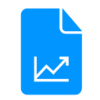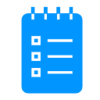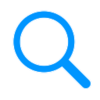Category:Diagnostic Tools: Difference between revisions
mNo edit summary |
(Fix automatically typo) |
||
| (29 intermediate revisions by one other user not shown) | |||
| Line 1: | Line 1: | ||
__NOTOC__<indicator name="Faults">[[File:Main-fault.svg|link=:Category:Faults|30px|Back up to the Faults Category]]</indicator> |
|||
__NOTOC__ |
|||
<indicator name="Front">[[File:Menu-cog.svg|link=:Category:Line Settings|30px|Back up to the Broadband Line Settings]]</indicator> |
|||
<center> |
|||
AAISP provide their customers with many tools to help diagnose a problem with their network or connection, find out more here. |
AAISP provide their customers with many tools to help diagnose a problem with their network or connection, find out more here. |
||
<div class="AAMenuRow"> |
|||
| ⚫ | |||
|- |
|||
| ⚫ | |||
| style="vertical-align:top; width: 33%; border-style: solid; border-width: 10px 10px 10px 10px; border-color: #0095FF;" | |
|||
{{AAMenu|img=Menu-notebook.svg|link=ADSL Checks|title=General Checks|text=These are the basic checks that Support tend to ask customers when there is a potential fault.}} |
|||
[[File:menu-information-128.png|left|link=http://aastatus.net]] |
|||
| ⚫ | |||
== [http://aastatus.net Status Pages] == |
|||
{{AAMenu|img=menu-cog.svg|link=:Category:Line Settings|title=Line Settings|text=Most of our lines have tweaks that can be applied to them, such as Interleaving, DLM or profile options, MTU adjustments etc. These are explained here |
|||
We will post message to our if there is a major outage, or even a particular fault affecting a specific area. |
|||
| ⚫ | |||
|style="vertical-align:top; width: 33%; border-style: solid; border-width: 10px 10px 10px 10px; border-color: #0095FF;" | |
|||
{{AAMenu|img=Menu-search.svg|link=Monitoring Pages|title=AAISP Monitoring Pages|text=AAISP have a number of systems which automatically monitor the network and allow customer to view information, these are useful to see if there are any general issues.}} |
|||
[[File:menu-graph-128.png|left|link=CQM Graphs]] |
|||
{{AAMenu|img=Menu-ping.svg|link=Ping|title=Ping and Traceroute|text=You can ping or traceroute to a host over an AAISP ADSL line as well as a few other ISPs for comparison}} |
|||
== [[CQM Graphs|CQM Graphs]] == |
|||
{{AAMenu|img=menu-globe.svg|link=OpenDNS_Checker|title=Open DNS Checker|text=AAISP automatically check customers for Open DNS servers that could be vulnerable to amplification attacks, you can also run these tests manually from the Control Pages}} |
|||
| ⚫ | |||
</div> |
|||
|style="vertical-align:top; width: 33%; border-style: solid; border-width: 10px 10px 10px 10px; border-color: #0095FF;" | |
|||
[[File:Menu-list-128.png|left|link=Category:Line Tests]] |
|||
== [[:Category:Line Tests|Line Tests]] == |
|||
| ⚫ | |||
|- |
|||
| style="vertical-align:top; width: 33%; border-style: solid; border-width: 10px 10px 10px 10px; border-color: #0095FF;" | |
|||
[[File:main-links-128.png|left|link=Traffic Capture]] |
|||
== [[Traffic Capture|Traffic Capture]] == |
|||
| ⚫ | |||
|style="vertical-align:top; width: 33%; border-style: solid; border-width: 10px 10px 10px 10px; border-color: #0095FF;" | |
|||
[[File:Menu-list-128.png|left]] |
|||
== Basic Tests == |
|||
There are a set of basic tests which you can run to help pin point where a problem is. |
|||
|style="vertical-align:top; width: 33%; border-style: solid; border-width: 10px 10px 10px 10px; border-color: #0095FF;" | |
|||
| ⚫ | |||
[[Category:ADSL Faults]] |
|||
</center> |
|||
[[Category:FTTC Faults]] |
|||
[[Category:Faults]] |
|||
Latest revision as of 01:22, 16 March 2018
AAISP provide their customers with many tools to help diagnose a problem with their network or connection, find out more here.
CQM Graphs
Our graphs provide a wealth of information to help diagnose a broadband fault - we have lots of examples and explanation of the data they provide
Line Tests
We make available various line tests to our customers, you can run things like a sync status, copper line test and other tests from the Control Pages. Find out more.
General Checks
These are the basic checks that Support tend to ask customers when there is a potential fault.
Traffic Capture
You can perform a 'tcpdump' of the the traffic on your line, and view or download the data for further investigation.
Line Settings
Most of our lines have tweaks that can be applied to them, such as Interleaving, DLM or profile options, MTU adjustments etc. These are explained here
AAISP Monitoring Pages
AAISP have a number of systems which automatically monitor the network and allow customer to view information, these are useful to see if there are any general issues.
Ping and Traceroute
You can ping or traceroute to a host over an AAISP ADSL line as well as a few other ISPs for comparison
Open DNS Checker
AAISP automatically check customers for Open DNS servers that could be vulnerable to amplification attacks, you can also run these tests manually from the Control Pages
Subcategories
This category has the following 3 subcategories, out of 3 total.
Pages in category 'Diagnostic Tools'
The following 7 pages are in this category, out of 7 total.