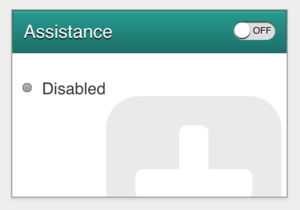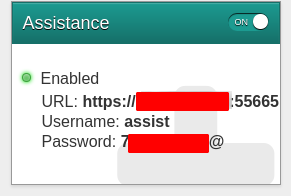DGA0122 Remote Assist: Difference between revisions
mNo edit summary |
mNo edit summary |
||
| Line 2: | Line 2: | ||
[[Category:Technicolor_DGA0122]] |
[[Category:Technicolor_DGA0122]] |
||
[[File:TechnicolorAssistance.png|thumb|Assistance]] |
[[File:TechnicolorAssistance.png|thumb|Assistance box on front page]] |
||
[[File:TechnicolorAssistance2.png|thumb|Assistance Enabled]] |
[[File:TechnicolorAssistance2.png|thumb|Assistance Enabled, with connection details]] |
||
In some cases it may be required that AAISP require remote access to the Technicolor's web interface. |
In some cases it may be required that AAISP require remote access to the Technicolor's web interface. |
||
Revision as of 11:25, 21 January 2021
In some cases it may be required that AAISP require remote access to the Technicolor's web interface.
This needs to be enabled each time, using the following steps:
- Log in to the router
- Find the 'Assistance box, and click the On/Off button to turn it on
- Details of how to access the router will then be shown, including the username/password, IP address and port.