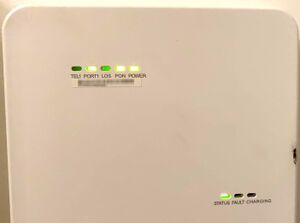Category:FTTP Faults: Difference between revisions
(Editing) |
|||
| Line 5: | Line 5: | ||
== Status lights on the Openreach ONT == |
== Status lights on the Openreach ONT == |
||
* |
* See [[Openreach FTTP ONT]] for more information about the lights and their meaning on the Openreach ONT. |
||
== No connection == |
== No connection == |
||
| Line 17: | Line 17: | ||
* '''Check your router:-''' |
* '''Check your router:-''' |
||
*# Check the PPP username/password on the router, and restart the router just to be sure. |
*# Check the PPP username/password on the router, and restart the router just to be sure. |
||
*#Try a laptop plugged in to the ONT instead of your router - set up a new network connection of type PPPoE and use your xxx@a login and password to connect: see |
*#Try a laptop plugged in to the ONT instead of your router - set up a new network connection of type PPPoE and use your xxx@a login and password to connect: see [[PPPoE on a Computer]] for help in setting up PPPoE on a Computer. |
||
*# ...get in touch |
*# ...get in touch |
||
== Slow connection == |
== Slow connection == |
||
* Try a wired connection from your computer instead of WiFi to rule out any WiFi problems |
* Try a wired connection from your computer instead of WiFi to rule out any WiFi problems. |
||
* Check/swap the cable between the Openreach ONT and your router - ensure it's a 8-wire CAT5 or CAT6 cable - not one with 4 wires as these will run at 100M and not 1G |
* Check/swap the cable between the Openreach ONT and your router - ensure it's a 8-wire CAT5 or CAT6 cable - not one with 4 wires as these will run at 100M and not 1G. |
||
* Use our speed test to check up and download speeds: https://speedtest.aa.net.uk |
* Use our speed test to check up and download speeds: https://speedtest.aa.net.uk |
||
* Try a power cycle of the ONT |
* Try a power cycle of the ONT. |
||
* Check the CQM Graphs, via the Control Pages, to see if it is slow due to lots of traffic |
* Check the CQM Graphs, via the Control Pages, to see if it is slow due to lots of traffic. |
||
* Try a laptop plugged in to the ONT instead of your router - set up a new network connection of type PPPoE and use your xxx@a login and password to connect, and run a speed test. |
* Try a laptop plugged in to the ONT instead of your router - set up a new network connection of type PPPoE and use your xxx@a login and password to connect, and run a speed test. |
||
* ...get in touch. |
* ...get in touch. |
||
Revision as of 22:32, 13 April 2022
Status lights on the Openreach ONT
- See Openreach FTTP ONT for more information about the lights and their meaning on the Openreach ONT.
No connection
- Check the Openreach ONT:-
- the Power light should be on - if not check power cable/switch etc
- the PON (Passive Optical Network) light should be on - if not, check the cables, try a power cycle of the ONT and get in touch.
- the LOS (Loss of service) light should be off - if not, check the cables, try a power cycle of the ONT and get in touch.
- the LAN or PORT1 light should be green - if not check your connection to your router, swap the cable
If lights are as they should be, then the Fibre and ONT should be working OK, time to:
- Check your router:-
- Check the PPP username/password on the router, and restart the router just to be sure.
- Try a laptop plugged in to the ONT instead of your router - set up a new network connection of type PPPoE and use your xxx@a login and password to connect: see PPPoE on a Computer for help in setting up PPPoE on a Computer.
- ...get in touch
Slow connection
- Try a wired connection from your computer instead of WiFi to rule out any WiFi problems.
- Check/swap the cable between the Openreach ONT and your router - ensure it's a 8-wire CAT5 or CAT6 cable - not one with 4 wires as these will run at 100M and not 1G.
- Use our speed test to check up and download speeds: https://speedtest.aa.net.uk
- Try a power cycle of the ONT.
- Check the CQM Graphs, via the Control Pages, to see if it is slow due to lots of traffic.
- Try a laptop plugged in to the ONT instead of your router - set up a new network connection of type PPPoE and use your xxx@a login and password to connect, and run a speed test.
- ...get in touch.
Pages in category 'FTTP Faults'
The following 7 pages are in this category, out of 7 total.