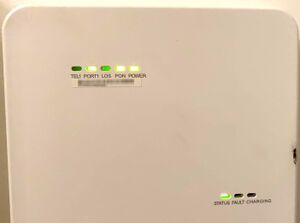Category:FTTP Faults: Difference between revisions
m (→No connection) |
mNo edit summary |
||
| Line 3: | Line 3: | ||
[[File:Fttp-ont-pon.jpg|thumb|A working Openreach ONT]] |
[[File:Fttp-ont-pon.jpg|thumb|A working Openreach ONT]] |
||
[[File:Nte-ok.jpg|thumb|An older working Openreach ONT]] |
[[File:Nte-ok.jpg|thumb|An older working Openreach ONT]] |
||
Here is some steps to take if you have problems with your FTTP service. Either if it's not working at all or if it's slow. |
|||
== Status lights on the Openreach ONT == |
== Status lights on the Openreach ONT == |
||
* See [[Openreach FTTP ONT]] for more information about the lights and their meaning on the Openreach ONT. |
* See [[Openreach FTTP ONT]] for more information about the lights and their meaning on the Openreach ONT. |
||
== |
== I have no internet access == |
||
If you have no internet access at all on your FTTP service, then try these steps: |
If you have no internet access at all on your FTTP service, then try these steps: |
||
* '''Check the Openreach ONT:-''' |
* '''Check the Openreach ONT:-''' |
||
| Line 21: | Line 24: | ||
*# ...get in touch |
*# ...get in touch |
||
== |
== I have a slow FTTP connection == |
||
If your FTTP service is slow, eg a speed test is not reporting expected speeds, then try these: |
If your FTTP service is slow, eg a speed test is not reporting expected speeds, then try these: |
||
# Use our speed test to check up and download speeds: https://speedtest.aa.net.uk - try tests at different times of the day as this can help track 'peak time congestion' |
# Use our speed test to check up and download speeds: https://speedtest.aa.net.uk - try tests at different times of the day as this can help track 'peak time congestion' |
||
Revision as of 17:39, 4 July 2022
Here is some steps to take if you have problems with your FTTP service. Either if it's not working at all or if it's slow.
Status lights on the Openreach ONT
- See Openreach FTTP ONT for more information about the lights and their meaning on the Openreach ONT.
I have no internet access
If you have no internet access at all on your FTTP service, then try these steps:
- Check the Openreach ONT:-
- the Power light should be on - if not check power cable/switch etc
- the PON (Passive Optical Network) light should be on - if not, check the cables, try a power cycle of the ONT and get in touch.
- the LOS (Loss of service) light should be off - if not, check the cables, try a power cycle of the ONT and get in touch.
- the LAN or PORT1 light should be green - if not check your connection to your router, swap the cable
If lights are as they should be, then the Fibre and ONT should be working OK, time to:
- Check your router:-
- Check the PPP username/password on the router, and restart the router just to be sure.
- Try a laptop/PC plugged in to the ONT instead of your router - set up a new network connection of type PPPoE and use your xxx@a login and password to connect: see PPPoE on a Computer for help in setting up PPPoE on a Computer.
- ...get in touch
I have a slow FTTP connection
If your FTTP service is slow, eg a speed test is not reporting expected speeds, then try these:
- Use our speed test to check up and download speeds: https://speedtest.aa.net.uk - try tests at different times of the day as this can help track 'peak time congestion'
- Try a wired connection from your computer instead of WiFi to rule out any WiFi problems.
- Try a different computer/device
- Ensure the router is capable of the speed of the circuit - eg, maybe you have a 1G service but an older router?
- Check/swap the cable between the ONT (The Openreach unit that the fibre connects to) and your router - ensure it's a 8-wire CAT5 or CAT6 cable - not one with 4 wires as these will run at 100M and not 1G.
- Try a power cycle of the Openreach ONT
- Check the CQM Graphs, via the Control Pages, to see if it is slow due to lots of traffic.
- Try a laptop/PC plugged in to the Openreach ONT instead of your router - set up a new network connection of type PPPoE and use your xxx@a login and password to connect, and run a speed test.
- ...get in touch.
Pages in category 'FTTP Faults'
The following 7 pages are in this category, out of 7 total.