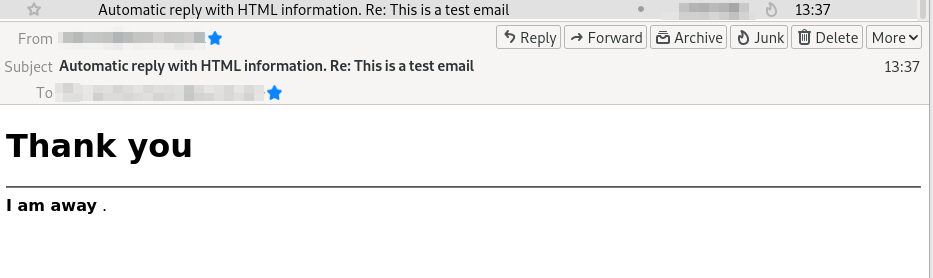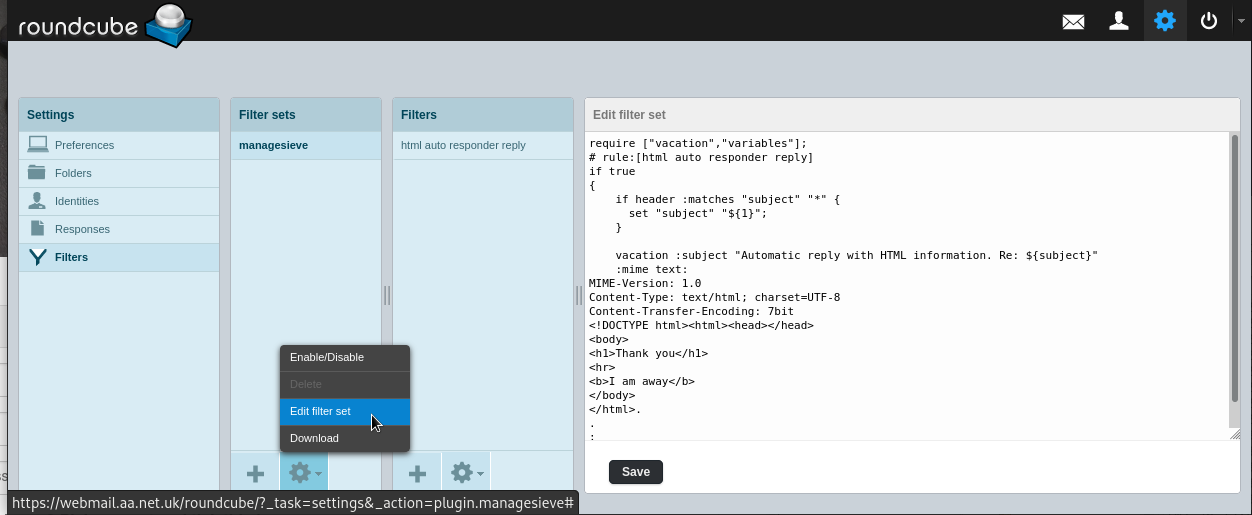Sieve-Example:HTML Autoresponder: Difference between revisions
mNo edit summary |
mNo edit summary |
||
| Line 4: | Line 4: | ||
<syntaxhighlight> |
<syntaxhighlight> |
||
require ["vacation","variables"]; |
|||
require ["vacation","variables"]; |
require ["vacation","variables"]; |
||
# rule:[html auto responder reply] |
# rule:[html auto responder reply] |
||
| Line 11: | Line 12: | ||
set "subject" "${1}"; |
set "subject" "${1}"; |
||
} |
} |
||
vacation |
vacation |
||
:subject "Automatic reply with HTML information. Re ${subject}" |
:subject "Automatic reply with HTML information. Re ${subject}" |
||
:mime |
:mime "MIME-Version: 1.0 |
||
MIME-Version: 1.0 |
|||
Content-Type: text/html; charset=UTF-8 |
Content-Type: text/html; charset=UTF-8 |
||
Content-Transfer-Encoding: 7bit |
Content-Transfer-Encoding: 7bit |
||
| Line 24: | Line 24: | ||
</body> |
</body> |
||
</html> |
</html> |
||
; |
"; |
||
} |
} |
||
</syntaxhighlight> |
</syntaxhighlight> |
||
'''See below how to add this via Roundcube.''' |
|||
This will: |
This will: |
||
| Line 49: | Line 50: | ||
Roundcube has a 'wizard' or semi-WYSIWYG editor, that allows you to create filters using a form. However, for this example it won't understand all the syntax so you can't use this editor, you have to edit the sieve script by hand, Roundcube lets you do this though. |
Roundcube has a 'wizard' or semi-WYSIWYG editor, that allows you to create filters using a form. However, for this example it won't understand all the syntax so you can't use this editor, you have to edit the sieve script by hand, Roundcube lets you do this though. |
||
In Roundcube, go to Settings, Filters. |
# In Roundcube, go to Settings, Filters. |
||
# You may already have a 'Filter set' called roundcube, that's fine. |
|||
# At the bottom of the 'filter set' collumn, click the cog icon, and then 'Edit filter set' |
|||
| ⚫ | |||
| ⚫ | |||
Clicking save should say that it's updated, if you get errors, then the syntax you have won't be correct, but the example above works. |
Clicking save should say that it's updated, if you get errors, then the syntax you have won't be correct, but the example above works. |
||
Revision as of 12:35, 29 July 2022
Sometimes you may want to sent an autoresponder, eg an out of office, or an automatic reply with further information, but you want to specifically send html for some reason.
You can use the following sieve code as an example:
require ["vacation","variables"];
require ["vacation","variables"];
# rule:[html auto responder reply]
if true
{
if header :matches "subject" "*" {
set "subject" "${1}";
}
vacation
:subject "Automatic reply with HTML information. Re ${subject}"
:mime "MIME-Version: 1.0
Content-Type: text/html; charset=UTF-8
Content-Transfer-Encoding: 7bit
<!DOCTYPE html><html><head></head>
<body>
<h1>Thank you</h1>
<hr>
<b>I am away</b>
</body>
</html>
";
}See below how to add this via Roundcube.
This will:
- Match any incoming email to the mailbox
- Put the subject line in to a variable
- Reply back to the sender with a modified subject line
- Include HTML in the email
Example reply:
Improvements / Notes
More can be done with this script, eg
- you can modify it to include a multipart reply (HTML and plain text)
- you can restrict the reply to only once a day per sender, by adding :days 1 under :vacation
- You can edit the subject line and the HTML to your liking, if you add any quotes (") in the HTML then you will need to escape it by using: \" - adding images is probably going to be problematic, don't bother trying! Inline css will probably be ok.
- This WON'T include any signature, but you can add what ever HTML you like.
Editing this in Roundcube
Roundcube has a 'wizard' or semi-WYSIWYG editor, that allows you to create filters using a form. However, for this example it won't understand all the syntax so you can't use this editor, you have to edit the sieve script by hand, Roundcube lets you do this though.
- In Roundcube, go to Settings, Filters.
- You may already have a 'Filter set' called roundcube, that's fine.
- At the bottom of the 'filter set' collumn, click the cog icon, and then 'Edit filter set'
- You can paste in the script above.
Clicking save should say that it's updated, if you get errors, then the syntax you have won't be correct, but the example above works.
If you later edit the filter with Roundcube be sure to use the 'edit filter set' link as otherwise the code will get altered and not work.