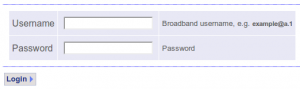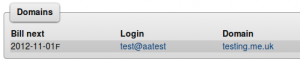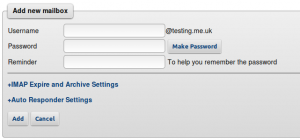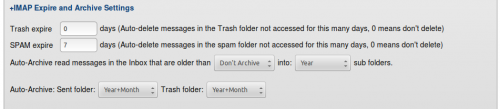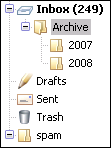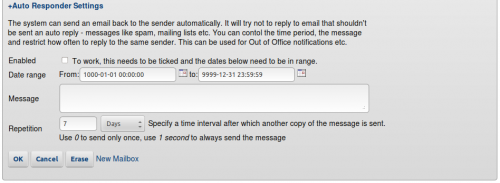Mailboxes: Difference between revisions
| Line 21: | Line 21: | ||
=== Auto-responder Settings=== |
=== Auto-responder Settings=== |
||
[[File:Clueless-email-autoresponder.png|none|500px|thumb|Expire and Archive Settings]] |
|||
Revision as of 16:33, 30 October 2012
With A&A you can have as many Mailboxes as you like. To create a mailbox:
- you'll need to login to the Control pages using your xxx@a username and password.
- Once logged in, you'll see your domain listed
- You can then click on the Email Setup link to the right of the domain.
- On this page you'll see a list of your Mailboxes, the storage they are using and a form to create a new Mailbox
- You can enter in a password yourself, or click Make Password to have one generated for you.
- The Reminder box can be used for a reminder, as once saved you won't be able to view the password.
- You can now use the username and password to collect email.
Extra Mailbox Settings
There are a number of extra settings that can be set on a per Mailbox basis. These settings are also able to be accessed by logging in to the control pages with the Mailbox username and password details.
IMAP Expire and Archive Settings
With IMAP, your email is stored on our servers, with these Expire and Archive settings we can manipulate your emails and move them around...
- Trash expire: Once you move email in to your Trash folder, we can automatically delete them for good after so many days.
- SPAM expire - same as above, but we'll delete email in your spam folder after so many days
- Archive Settings - You can select the age at which a message is archived (ie keep a week/month/3-month/year worth of email), and how to archive it (ie move in to a folder based on the year, or year and month folders) This is useful to keep your Inbox from filling up with lots of old email, and will speed up access to your Inbox. Archiving will run overnight and will only apply to messages in the Inbox that are read. The subfolders ('Archive', years and months) will be created by the system for you. This is intended to be used for IMAP users, as with POP3 messages are not normally stored on the server. The date used is the date the message was received by us, not the date the message was sent by the sender.