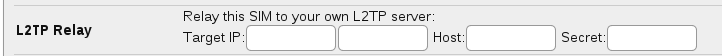Category:L2TP Handover: Difference between revisions
mNo edit summary |
mNo edit summary |
||
| Line 8: | Line 8: | ||
You can enter the IP address of your LNS (and an alternative if you like), and a shared secret if you want to do tunnel authentication. |
You can enter the IP address of your LNS (and an alternative if you like), and a shared secret if you want to do tunnel authentication. |
||
| ⚫ | |||
==Setting up your end== |
==Setting up your end== |
||
There are pages below with help in setting up equipment at your end... |
There are pages below with help in setting up equipment at your end... |
||
| ⚫ | |||
Revision as of 09:43, 18 March 2015
Overview
Our data SIMs allow for the possibility of L2TP hand over of mobile data to your own LNS. This means that the data SIM connects directly in to your network, and you control the IP address allocation, routing and any fire-walling or filtering you wish.
SIM Configuration
Accessing This Feature
Access is via the Control Pages as follows:
- Log in to the Control Pages with your xxx@a login
- Click on the SIM ICCID you want to edit
- Fill in the L2TP relay information there
You can enter the IP address of your LNS (and an alternative if you like), and a shared secret if you want to do tunnel authentication.
Setting up your end
There are pages below with help in setting up equipment at your end...
Pages in category "L2TP Handover"
The following 5 pages are in this category, out of 5 total.