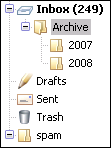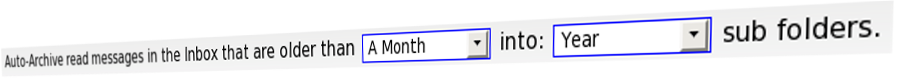Auto Archiving: Difference between revisions
m (clean up, typos fixed: ie → i.e. (2)) |
AA-Andrew2 (talk | contribs) No edit summary |
||
| Line 1: | Line 1: | ||
| ⚫ | |||
[[File:e-mail-icon.png|64px|link=:Category:Email]] |
|||
| ⚫ | |||
[[File:Email-archive-folders.png]] |
[[File:Email-archive-folders.png]] |
||
Revision as of 13:37, 24 March 2015
The email servers can automatically move email in your Inbox in to year or year/month sub-folders and can expire messages in your Trash or Spam folders. These features help keep your mailbox from getting filled with messages that may slow down your access.
Expire Settings
There are settings to 'expire' messages that are in the Trash folder and the Spam folder after so many days. This will delete messages in these folders for you.
Archive Settings
This can be configured from the Mailbox settings on the Domain Management Pages, you can select the age at which a message is archived (i.e. keep a week/month/3-month/year worth of email), and how to archive it (i.e. move in to a folder based on the year, or year and month folders)
This is useful to keep your Inbox from filling up with lots of old email, and will speed up access to your Inbox.
Archiving will run overnight and will only apply to messages in the Inbox that are read. The subfolders ('Archive', years and months) will be created by the system for you. This is intended to be used for IMAP users, as with POP3 messages are not normally stored on the server. The date used is the date the message was received by us, not the date the message was sent by the sender.
Default Settings
By default we will archive Sent and Trash folders in to Year and Month sub folders. We will also expire messages older than 7 days in the spam folder but we won't expire messages in the Trash. -You can configure these options as you wish though
Help with Other Email Features
<ncl style=bullet maxdepth=5 headings=bullet headstart=2 showcats=1 showarts=1>Category:Email Features</ncl>