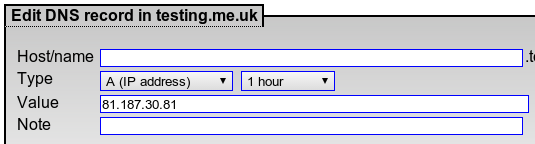Webhosting Redirecting: Difference between revisions
Appearance
Content deleted Content added
Created page with "If you would like your web site visitors to view your website without the 'www' part, then this is how to do it: ==Overview== #Create a DNS 'A' Record #Create an index.http f..." |
No edit summary |
||
| Line 11: | Line 11: | ||
You will already have a CNAME DNS entry for 'www.testing.me.uk' set to 'www-server.co.uk'. However, by default we do not create a record for just 'testing.me.uk' |
You will already have a CNAME DNS entry for 'www.testing.me.uk' set to 'www-server.co.uk'. However, by default we do not create a record for just 'testing.me.uk' |
||
The DNS entry will need to be an 'A Record', set to 81.187.30.81 |
The DNS entry will need to be an 'A Record', set to 81.187.30.81, ie: |
||
[[File:Webhosting-dns.png]] |
|||
Revision as of 15:42, 23 July 2013
If you would like your web site visitors to view your website without the 'www' part, then this is how to do it:
Overview
- Create a DNS 'A' Record
- Create an index.http file to redirect visitors to your main page.
Explanation
Lets assume that your domain is testing.me.uk.
Reason behind this: You will already have a CNAME DNS entry for 'www.testing.me.uk' set to 'www-server.co.uk'. However, by default we do not create a record for just 'testing.me.uk'
The DNS entry will need to be an 'A Record', set to 81.187.30.81, ie: