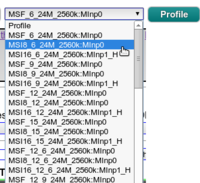TalkTalk Wholesale Line Profiles: Difference between revisions
| Line 43: | Line 43: | ||
*M denotes that this is an Annex M profile. |
*M denotes that this is an Annex M profile. |
||
*X denotes the adaption setting. |
*X denotes the adaption setting. |
||
*(S) Dynamic: This is where a maximum downstream speed is set but the line may not support that speed so the highest supportable speed is negotiated. |
**(S) Dynamic: This is where a maximum downstream speed is set but the line may not support that speed so the highest supportable speed is negotiated. |
||
*(F) Static: This is where a maximum downstream speed is set and the line will be fixed at that specified speed. |
**(F) Static: This is where a maximum downstream speed is set and the line will be fixed at that specified speed. |
||
*YYY denotes the Interleaving |
*YYY denotes the Interleaving setting: |
||
*F indicates that interleaving hasn’t been applied and that this is a fast profile. |
**F indicates that interleaving hasn’t been applied and that this is a fast profile. |
||
*I followed by a number indicates the size of the interleaving delay. The greater the number the greater the interleaving applied. |
**I followed by a number indicates the size of the interleaving delay. The greater the number the greater the interleaving applied. |
||
*SNR denotes the Target Margin. Where this is a single number, this number indicates the target for upstream and downstream, where there are two, the first indicates downstream and the second indicates upstream Note: Some fixed profiles omit the SNR property from their name, where this is the case their target margin is 6db. |
*SNR denotes the Target Margin. Where this is a single number, this number indicates the target for upstream and downstream, where there are two, the first indicates downstream and the second indicates upstream Note: Some fixed profiles omit the SNR property from their name, where this is the case their target margin is 6db. |
||
*DDD indicates the maximum download speed. |
*DDD indicates the maximum download speed. |
||
Revision as of 10:46, 15 August 2013
With TalkTalk Wholesale ADSL circuits we (and customers) have full control over the line profile. By default we disable DLM, and are able to set the profile manually.
On the control pages for the Line we have the profiles selection:
To change the profile, select the one you like, and then press Profile to make the change. It will just take a few seconds to apply, and the line will resync.
Why change profiles?
On the positive side, changing the profile can:
- Increase throughput speed
- Improve reliability
- Help with errors (packetloss) caused by interference
The reverse of these is also true, if your line cannot support a profile selected.
More Features Coming Soon
We will be improving the Profile settings in the near future by making it easer to select and choose the correct profile for your line. Including making the Profile more readable and offering suggestions as to what profile to choose to do certain things.
Understanding the Profile Names
Annex A Line Profiles
Annex A line profiles are of the form:
XYYY_SNR_DDD_UUU_Protocol
Where:
- X denotes the adaptive setting. If this is S then the profile is dynamic, if this F then the profile is fixed.
- YYY denotes the Interleaving settings:
- F indicates that interleaving hasn’t been applied and that this is a fast profile.
- I followed by a number indicates the size of the interleaving delay. The greater the number the greater the interleaving applied.
- SNR denotes the target Signal to Noise Margin. Where this is a single number, this number indicates the target for both upstream and downstream, where there are two, the first indicates downstream and the second indicates upstream.
- The lower the number the greater the achievable line rate, the higher the number the higher the number then the lower the achievable line rate. Note: Some fixed profiles omit the SNR property from their name, where this is the case their target margin is 6dB.
- DDD indicates the maximum download speed.
- UUU indicates the maximum upload speed.
- Protocol indicates if the profile is tied to a specific ADSL protocol. Where this is negated, the profile will negotiate with the CPE starting at ADSL2+ and working down to G.DMT.
Annex M line profiles
Annex M line profiles are of the form:
MXYYY_SNR_DDD_UUU:MInpN
Where:
- M denotes that this is an Annex M profile.
- X denotes the adaption setting.
- (S) Dynamic: This is where a maximum downstream speed is set but the line may not support that speed so the highest supportable speed is negotiated.
- (F) Static: This is where a maximum downstream speed is set and the line will be fixed at that specified speed.
- YYY denotes the Interleaving setting:
- F indicates that interleaving hasn’t been applied and that this is a fast profile.
- I followed by a number indicates the size of the interleaving delay. The greater the number the greater the interleaving applied.
- SNR denotes the Target Margin. Where this is a single number, this number indicates the target for upstream and downstream, where there are two, the first indicates downstream and the second indicates upstream Note: Some fixed profiles omit the SNR property from their name, where this is the case their target margin is 6db.
- DDD indicates the maximum download speed.
- UUU indicates the maximum upload speed.
- MInpN denotes the Impulse Noise Protection values. Where this is set to 0 there is in none, else the values are that for Downstream followed by upstream, H denotes 1⁄2 a tone.
Diagnostic Profiles
There are a few diagnostic profiles that can be used to isolate faults.