FTTC Modem
Related Pages on the A&A Website:
With FTTC, BT will supply and install a VDSL modem (the Active NTE in BT speak), You will then need a PPPoE device (router or software) to use the service.
- PPPoE Service Name = Blank
- PPPoE username = as supplied, eg x@a.1
- PPPoE password = as supplied
- MTU = 1500 (if your equipment can handle baby jumbo frames and RFC 4638), otherwise 1492
- Auth Protocol CHAP
FTTC Modem
Here is an image of a BT supplied FTTC modem
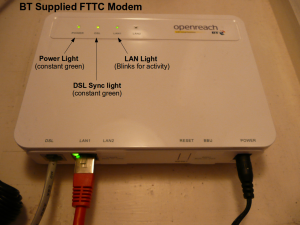
The modem is supplied by BT, if it develops a fault then AAISP can contact BT and report a fault.
If the sync light flashes, then there is no sync, and will probably need to be reported as a fault.
Billion 7800 Notes
The Billion 7800 is a popular router with our customers, but take note that when configuring the WAN side, it may need a reboot when changing the WAN type (ADSL/eWAN), and then a reboot when changing the WAN Profile.
FireBrick 2700
The Firebrick 2700 is a great router for FTTC, and even bonding FTTC. See the FireBrick pages for more info