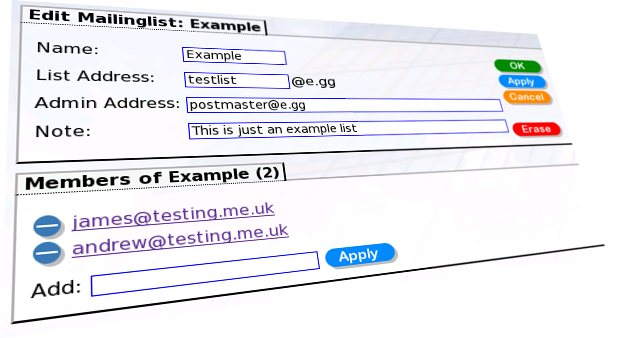Email-MailingLists
Appearance
Our mailing list feature is 'simple' and we suggest it's is best used where there are small groups of users in your own organisation, eg between 3 and 20 email addresses. For bigger mailing lists we'd suggest using another commercial mailing list service that will offer you more features to better manage mailing lists.

Accessing This Feature
Access is via the Control Pages as follows:
- Log in to the Control Pages with your xxx@a login
- Click on the Domain in question
- Click the Email Settings link.
- Go to the Email settings for your domain
- 'Mailing lists' is a link at the top, next to the Mailbox and Aliases links.
Administration of mailing lists are through the Control Pages, the features are:
- Only members of the list can send to the list
- Email to the list address get sent to all the members of the list
- Reply-To field is changed to the list address, so replies are sent back to the list
- Simple log of messages received by the list
- The sender will also receive a copy of the email they send
- There is an option to include the list name in the subject of messages. This will add [listname] as a prefix to the subject line. This can help identify email that is relating to the list.