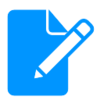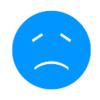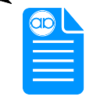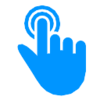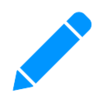AAISP: Difference between revisions
mNo edit summary |
mNo edit summary |
||
| Line 24: | Line 24: | ||
<recent columns=2/> |
<recent columns=2/> |
||
{{Special:RecentChanges/5}} |
|||
{{DISPLAYTITLE:The AAISP Support Site}} |
{{DISPLAYTITLE:The AAISP Support Site}} |
||
__NOTOC__ |
__NOTOC__ |
||
Revision as of 19:53, 24 June 2015
Our reputation has always been based on good technical understanding of the products and services we sell, and our web site has always had useful technical information to back that up.
This Support Site consists of a number of articles which explain everything from how a phone line is wired up to how broadband actually works. There are articles that explain many of the technical details of our services and how to configure them.
Configuring Services & Devices
Do you need a hand in configuring something we provide, or looking for help in changing settings and using the features available to you?
Fault or problem?
Broadband slow, or dropping out? Phone problem? Let's get it fixed! We have lots of tools available for customers to use and Support are here to help
Other Technical Documents
Other, informational, pages regarding our products and services
Quick Links:
Here are some link to some other key systems:
Main AAISP Site / Status Page / Control Pages / Glossary
Contact Information:
- Support: Email / 03333 400999
- Sales: Email / 03333 400222
- Live Chat: irc.z.je/a&a
- Need out of hours help?
<recent columns=2/>
- N
- This edit created a new page (also see list of new pages)
- m
- This is a minor edit
- b
- This edit was performed by a bot
- (±123)
- The page size changed by this number of bytes
5 May 2024
|
|
N 23:27 | VoIP Phones - Yeastar TA100 3 changes history +1,535 [Drsox (3×)] | |||
|
|
23:27 (cur | prev) +32 Drsox talk contribs (→Setting up a TA100) | ||||
|
|
22:52 (cur | prev) +125 Drsox talk contribs (→Setting up a TA100) | ||||
| N |
|
22:50 (cur | prev) +1,378 Drsox talk contribs (Created page with "<indicator name="VoIPConfiguring">link=:Category:VoIP Phones|30px|Back up to the VoIP Configuring page</indicator> =Notes= The "Reset the selected port" option does not bounce the port or registration. It wipes the settings! Do not use that function. =Setting up a TA100= Log into the web admin interface of the TA100.<br /> The default username is admin and the default password is password. Click Gateway at the top right.<br /> Click FXS Port on...") | |||
|
|
23:27 | (Upload log) [Drsox (2×)] | |||
|
|
23:27 Drsox talk contribs uploaded File:Yeastar config 3.png | ||||
|
|
22:55 Drsox talk contribs uploaded a new version of File:Yeastar Configuration 1.png | ||||