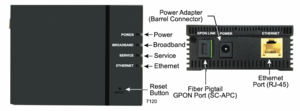CityFibre ONT: Difference between revisions
mNo edit summary |
m (→Power) |
||
| (29 intermediate revisions by the same user not shown) | |||
| Line 2: | Line 2: | ||
[[Category:CityFibre Faults]] |
[[Category:CityFibre Faults]] |
||
[[Category:FTTP Faults]] |
|||
[[Category:Routers]] |
[[Category:Routers]] |
||
[[File:CityFibre-ONT-Angle.png|thumb|CityFibre ONT]] |
|||
[[File:CityFibre-ONT-Installed.jpg|thumb|CityFibre ONT installed]] |
|||
[[File:CityFibre-ONT-ports.jpg|thumb|CityFibre ONT ports]] |
|||
[[File:CF-ONT-Labeled.png|thumb|CityFibre ONT]] |
|||
[[File:CityFibre-ONT-Angle.png|thumb|CityFibre ONT - Calix 801G]] |
|||
This page has information about the CityFibre provided ONT - the box that connects the CityFibre fibre connection to your own router. ONT stands for Optical Network Terminal, sometimes (mistakenly) called a modem. |
|||
[[File:CityFibre-ONT-Installed.jpg|thumb|CityFibre ONT installed - Calix 801G]] |
|||
[[File:CityFibre-ONT-ports.jpg|thumb|CityFibre ONT ports - Calix 801G]] |
|||
[[File:CF-ONT-Labeled.png|thumb|CityFibre ON - Calix 801GT]] |
|||
==Summary== |
|||
This page has information about the CityFibre provided ONT - the box that connects the CityFibre connection to your own router. ONT stands for Optical Network Terminal, sometimes (mistakenly) called a modem. |
|||
* In short, the ONT in installed inside the customer's premises by CityFibre and converts the fibre connection from the outside world in to a RJ45 port which you plug in to your router with a CAT5 cable. |
|||
* The ONT requires power, and a UPS is recommended, see our [[VoIP_Power]] page for suggestions. |
|||
* For help with router configuration for CityFibre connections, please see: [[General_Router_Settings#CityFibre_FTTP|General Router Settings page]] |
|||
* The ONT is a 'Calix 801G GigaPoint v2' device and measures 10.16x2.07x3.25cm (WxHxD). |
|||
=Devices= |
|||
Depending on the service, there are a number of possible ONT models that CityFibre will install. |
|||
Here is a table of the services that CityFibre offer, along with the ONT and some other information. Note - A&A may not offer all of these service options, this is just for information about the ONT provided. |
|||
{| class="wikitable" style="text-align:center;" |
|||
|+ Residential Service |
|||
|- style="font-weight:bold;" |
|||
! style="text-align:right;" | |
|||
! colspan="2" | 160M |
|||
! colspan="2" | 1Gb |
|||
! colspan="2" | 1.2G |
|||
! colspan="2" | 2Gb |
|||
! colspan="2" | 2.5G |
|||
|- style="text-align:left;" |
|||
| style="font-weight:bold;" | Availability (estimate) |
|||
| colspan="4" style="text-align:center;" | Live |
|||
| colspan="4" style="text-align:center;" | Late 2023 |
|||
| colspan="2" style="text-align:center;" | Mid 2023 |
|||
|- |
|||
| style="font-weight:bold; text-align:left;" | Network type |
|||
| XGS-PON |
|||
| GPON |
|||
| XGS-PON |
|||
| GPON |
|||
| XGS-PON |
|||
| GPON |
|||
| GPON |
|||
| |
|||
| XGS-PON |
|||
| style="text-align:left;" | XGS-PON |
|||
|- |
|||
| style="font-weight:bold; text-align:left;" | Symmetrical?<br /> |
|||
| colspan="2" | Yes |
|||
| colspan="2" | Yes |
|||
| Yes |
|||
| No |
|||
| colspan="2" | No |
|||
| colspan="2" | Yes |
|||
|- |
|||
| style="font-weight:bold; text-align:left;" | Download Bandwidth |
|||
| colspan="2" | 160M |
|||
| colspan="2" | 1G |
|||
| 1.2G |
|||
| 1.2G |
|||
| colspan="2" | 2G |
|||
| colspan="2" | 2.5G |
|||
|- |
|||
| style="font-weight:bold; text-align:left;" | Upload Bandwidth |
|||
| colspan="2" | 160M |
|||
| colspan="2" | 1G |
|||
| 1.2G |
|||
| 1G |
|||
| colspan="2" | 1G |
|||
| colspan="2" | 2.5G |
|||
|- style="text-align:left;" |
|||
| style="font-weight:bold;" | Download Committed Rate |
|||
| colspan="2" style="text-align:center;" | 10M |
|||
| colspan="8" style="text-align:center;" | 70M |
|||
|- style="text-align:left;" |
|||
| style="font-weight:bold;" | Upload Committed Rate |
|||
| colspan="2" style="text-align:center;" | 10M |
|||
| colspan="8" style="text-align:center;" | 35M |
|||
|- |
|||
| style="font-weight:bold; text-align:left;" | Ratio Split |
|||
| 1:64 |
|||
| 1:32 |
|||
| 1:64 |
|||
| 1:32 |
|||
| 1:64 |
|||
| 1:32 |
|||
| colspan="2" | 1:32 |
|||
| colspan="2" | 1:64 |
|||
|- style="text-align:left;" |
|||
| style="font-weight:bold;" | ONT Models |
|||
| Calix GP1007x<br />Calix GP1100X<br />Nokia XS-010X-Q |
|||
| Calix GigaPoint 801Gv2<br />Calix GP1000g |
|||
| Calix GP1007x<br />Calix GP1100X<br />Nokia XS-010X-Q |
|||
| Calix GigaPoint 801Gv2<br />Calix GP1000g |
|||
| Calix GP1007x<br />Calix GP1100X<br />Nokia XS-010X-Q |
|||
| Calix GP1000g |
|||
| colspan="2" | Calix GP1000g |
|||
| colspan="2" | Calix GP1007x<br />Calix GP1100X<br />Nokia XS-010X-Q |
|||
|} |
|||
As of June 2023, only the 160M and 1G services using GPON are available, faster than 1G are subject to availability and may not be offered by A&A. |
|||
=LEDs= |
=LEDs= |
||
===Overview=== |
===Overview - Calix Gigapoint 801G - 1G services=== |
||
The ONT is a 'Calix 801G GigaPoint v2' device and measures 10.16x2.07x3.25cm (WxHxD). |
|||
The Calix Gigapoint 801G is the main ONT used in installs up to and during 2023. This is used for most of the 160M and 1G services. This is a GPON device, and can support speeds up to 1Gb/s |
|||
There are four LEDs on the CityFibre ONT: |
There are four LEDs on the CityFibre ONT: |
||
* |
* '''Power''' - can be Green/Red/Amber |
||
* '''Broadband''' - indicates the ONT has a connection to the CityFibre equipment |
|||
*LED 2 – Broadband |
|||
* '''Service''' - indicates a fault on the 'WAN' side of the ONT |
|||
*LED 3 – Service |
|||
* '''Ethernet''' - indicates the connection to your router |
|||
*LED 4 (Right) - Ethernet |
|||
=== |
===State of the LEDs === |
||
When working properly |
When working properly, the items in bold for each light below indicates a good connection/service: |
||
*'''Power''': |
*'''Power''': |
||
** '''Solid Green''': Device has booted up ok |
|||
*'''Broadband''': Solid Green - physical connection is established to the fibre |
|||
** Amber: performing an upgrade |
|||
*'''Service''': Solid Green - Internet service has been established |
|||
** Red: Failed to boot, it has a problem |
|||
*'''Ethernet''': Green - connected to your router |
|||
** Off: has no power or is really broken! |
|||
*'''Broadband''': |
|||
** '''Solid Green''': physical connection is established to the fibre |
|||
** Flashing red and then green: Not able to establish a stable connection - re-seat the green fibre plug to the ONT to make sure its connected securely. |
|||
** Off: Can't detect the optical cable |
|||
*'''Service''': |
|||
** '''Solid Green''': Internet service has been established |
|||
** Off: There is a problem |
|||
*'''Ethernet''': |
|||
** '''Green''': connected to your router |
|||
** Off: not connected to your router/device |
|||
=Diagnostics= |
=Diagnostics= |
||
| Line 41: | Line 150: | ||
===Reset the CityFibre ONT=== |
===Reset the CityFibre ONT=== |
||
Use a paperclip, or similar, and hold in the reset switch for 10-15 seconds. This will cause a reboot and factory reset of the ONT. |
Use a paperclip, or similar, and hold in the reset switch for 10-15 seconds. This will cause a reboot and factory reset of the ONT. |
||
=Other information= |
|||
===CityFibre VLAN ID=== |
===CityFibre VLAN ID=== |
||
Important: The customer's router will need to talk PPPoE on '''VLAN 911'''. |
Important: The customer's router will need to talk PPPoE on '''VLAN 911'''. |
||
===MTU=== |
|||
=Other information= |
|||
*Can pass Jumbo frames (up to 1900 bytes, but that's way higher than what's needed to pass 1500 byte packets inside of PPPoE) - so if your router supports RFC4638 (see [[MTU|1500 byte MTU]]) in PPP, then you can pass 1500 byte packets. Depending on your router, you may need to set your WAN interface's MTU manually to 1508. |
|||
==Power== |
|||
PING 1.1.1.1 (1.1.1.1) 1472(1500) bytes of data. |
|||
1480 bytes from 1.1.1.1: icmp_seq=1 ttl=59 time=4.97 ms |
|||
===Power=== |
|||
* Input voltage: 12 VDC (nominal), 10 VDC (min.), 15 VDC (max) |
* Input voltage: 12 VDC (nominal), 10 VDC (min.), 15 VDC (max) |
||
* Power Adapter: 12 VDC, 1.5 A Typical |
* Power Adapter: 12 VDC, 1.5 A Typical |
||
* Power: 5 W, Peak Power: 7 W |
* Power: 5 W, Peak Power: 7 W |
||
* PSU/connector: 12V DC 0.5A, tip positive. |
* PSU/connector: 12V DC 0.5A, tip positive. |
||
=Outdoor Junction box= |
|||
[[File:CF-BT-Outside-spice-boxes.jpg|thumb|alt=CityFibre and Openreach outdoor Junction box|Outdoor Junction Box]] |
|||
CityFibre will usually install a junction box on the outside of the property. This connects up the fibre from the street to the fibre that goes inside the property. |
|||
This is a passive device, doesn't require power, and is just used to connect the two fibres together. The photo shows both a Brown CityFibre unit and a Grey Openreach unit. |
|||
Latest revision as of 13:03, 26 April 2024
Summary
This page has information about the CityFibre provided ONT - the box that connects the CityFibre connection to your own router. ONT stands for Optical Network Terminal, sometimes (mistakenly) called a modem.
- In short, the ONT in installed inside the customer's premises by CityFibre and converts the fibre connection from the outside world in to a RJ45 port which you plug in to your router with a CAT5 cable.
- The ONT requires power, and a UPS is recommended, see our VoIP_Power page for suggestions.
- For help with router configuration for CityFibre connections, please see: General Router Settings page
- The ONT is a 'Calix 801G GigaPoint v2' device and measures 10.16x2.07x3.25cm (WxHxD).
Devices
Depending on the service, there are a number of possible ONT models that CityFibre will install.
Here is a table of the services that CityFibre offer, along with the ONT and some other information. Note - A&A may not offer all of these service options, this is just for information about the ONT provided.
| 160M | 1Gb | 1.2G | 2Gb | 2.5G | ||||||
|---|---|---|---|---|---|---|---|---|---|---|
| Availability (estimate) | Live | Late 2023 | Mid 2023 | |||||||
| Network type | XGS-PON | GPON | XGS-PON | GPON | XGS-PON | GPON | GPON | XGS-PON | XGS-PON | |
| Symmetrical? |
Yes | Yes | Yes | No | No | Yes | ||||
| Download Bandwidth | 160M | 1G | 1.2G | 1.2G | 2G | 2.5G | ||||
| Upload Bandwidth | 160M | 1G | 1.2G | 1G | 1G | 2.5G | ||||
| Download Committed Rate | 10M | 70M | ||||||||
| Upload Committed Rate | 10M | 35M | ||||||||
| Ratio Split | 1:64 | 1:32 | 1:64 | 1:32 | 1:64 | 1:32 | 1:32 | 1:64 | ||
| ONT Models | Calix GP1007x Calix GP1100X Nokia XS-010X-Q |
Calix GigaPoint 801Gv2 Calix GP1000g |
Calix GP1007x Calix GP1100X Nokia XS-010X-Q |
Calix GigaPoint 801Gv2 Calix GP1000g |
Calix GP1007x Calix GP1100X Nokia XS-010X-Q |
Calix GP1000g | Calix GP1000g | Calix GP1007x Calix GP1100X Nokia XS-010X-Q | ||
As of June 2023, only the 160M and 1G services using GPON are available, faster than 1G are subject to availability and may not be offered by A&A.
LEDs
Overview - Calix Gigapoint 801G - 1G services
The Calix Gigapoint 801G is the main ONT used in installs up to and during 2023. This is used for most of the 160M and 1G services. This is a GPON device, and can support speeds up to 1Gb/s
There are four LEDs on the CityFibre ONT:
- Power - can be Green/Red/Amber
- Broadband - indicates the ONT has a connection to the CityFibre equipment
- Service - indicates a fault on the 'WAN' side of the ONT
- Ethernet - indicates the connection to your router
State of the LEDs
When working properly, the items in bold for each light below indicates a good connection/service:
- Power:
- Solid Green: Device has booted up ok
- Amber: performing an upgrade
- Red: Failed to boot, it has a problem
- Off: has no power or is really broken!
- Broadband:
- Solid Green: physical connection is established to the fibre
- Flashing red and then green: Not able to establish a stable connection - re-seat the green fibre plug to the ONT to make sure its connected securely.
- Off: Can't detect the optical cable
- Service:
- Solid Green: Internet service has been established
- Off: There is a problem
- Ethernet:
- Green: connected to your router
- Off: not connected to your router/device
Diagnostics
There is no end user access to the ONT's configuration or status pages. There are two things a customer can perform though:
- Reboot
- Reset
Reboot the CityFibre ONT
You can pull the power cable, wait a few seconds and plug it back in again. This is safe to do and will mean the ONT reboots and reconnects to the fibre network. Alternatively, pressing the reset switch for less than 5 seconds will cause a reboot.
Reset the CityFibre ONT
Use a paperclip, or similar, and hold in the reset switch for 10-15 seconds. This will cause a reboot and factory reset of the ONT.
Other information
CityFibre VLAN ID
Important: The customer's router will need to talk PPPoE on VLAN 911.
MTU
- Can pass Jumbo frames (up to 1900 bytes, but that's way higher than what's needed to pass 1500 byte packets inside of PPPoE) - so if your router supports RFC4638 (see 1500 byte MTU) in PPP, then you can pass 1500 byte packets. Depending on your router, you may need to set your WAN interface's MTU manually to 1508.
PING 1.1.1.1 (1.1.1.1) 1472(1500) bytes of data. 1480 bytes from 1.1.1.1: icmp_seq=1 ttl=59 time=4.97 ms
Power
- Input voltage: 12 VDC (nominal), 10 VDC (min.), 15 VDC (max)
- Power Adapter: 12 VDC, 1.5 A Typical
- Power: 5 W, Peak Power: 7 W
- PSU/connector: 12V DC 0.5A, tip positive.
Outdoor Junction box
CityFibre will usually install a junction box on the outside of the property. This connects up the fibre from the street to the fibre that goes inside the property.
This is a passive device, doesn't require power, and is just used to connect the two fibres together. The photo shows both a Brown CityFibre unit and a Grey Openreach unit.