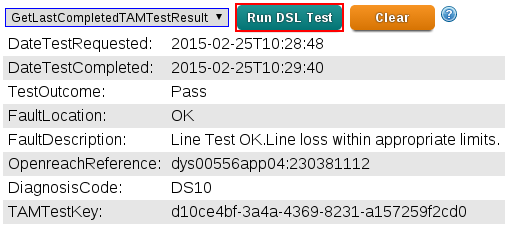Copper Line Tests: Difference between revisions
mNo edit summary |
mNo edit summary |
||
| Line 4: | Line 4: | ||
{{CPbox|#Click on the line you want to run the test on |
{{CPbox|#Click on the line you want to run the test on |
||
#Click on the 'Traffic Dump' button, and follow the instructions from there |
|||
#Click on the line you want to test |
|||
#You'll see one of the following: |
#You'll see one of the following: |
||
[[File:Coppertest.png|none|frame|Copper test Button on a BT ADSL line]] |
[[File:Coppertest.png|none|frame|Copper test Button on a BT ADSL line]] [[File:TTIssueTAMTest.png|none|frame|TAM Test on a TT ADSL line]] |
||
[[File:TTIssueTAMTest.png|none|frame|TAM Test on a TT ADSL line]] |
|||
*With a BT line, simply press the button. |
*With a BT line, simply press the button. |
||
*With a TT line, select the test, and the test will be carried out, then after a few minutes go back and select 'Get Last Completed TAM Test Result' to view the results |
*With a TT line, select the test, and the test will be carried out, then after a few minutes go back and select 'Get Last Completed TAM Test Result' to view the results |
||
Revision as of 20:31, 13 March 2015
Availability
- Available on BT ADSL lines (as Copper Test)
- Available on TT ADSL lines (as Issue TAM Test)
Accessing This Feature
Access is via the Control Pages as follows:
- Log in to the Control Pages with your xxx@a login
- Click on the line you want to run the test on
- You'll see one of the following:
- With a BT line, simply press the button.
- With a TT line, select the test, and the test will be carried out, then after a few minutes go back and select 'Get Last Completed TAM Test Result' to view the results
What does it do?
Carries out a copper line test to test aspects of the actual phone line. This will cause the line to drop sync for a minute or so. It may report back that an OR (Open Reach) fault will need to be raised with the provider of the PSTN line. Sometimes just running this test can fix some fault conditions!
Example outputs
Example output on a BT ADSL Line:
BT Test xDSL Copper Test:Pass Standalone sub test passed successfully. Pass Copper Line Test Successful T300:CIDT LINE TEST OK - END USER EQUIPMENT DETECTED
Example output on a TT ADSL Line:
Meaning of the results
Sometimes the line test will (cryptically) suggest that a fault needs to be reported to the phone line provider, e.g., it will say Report to OR (OpenReach), for example:
BT Test CopperLineTest:Fail Line test failed report fault to OR.fail Line test failed report fault to OR. T023:FAULT - Battery Contact
In this case, report the fault to your phone line provider, if this is BT Retail, then you can report online: https://www.bt.com/faults if the phone line is provided by AAISP then contact Support.
The copper line could come back with other outcomes, such as:
- DIS The test cannot get a capacitance reading of your line. You probably have no dial tone. It's broken somewhere, somehow!
- LOOP The 2 wires that make up the line are in contact with each other and are causing a loop.
- Battery Contact The line is in contact with another line, perhaps due to water, or bad insulation
- Earth Contact The line is going to earth. The line may be damaged and wire touching earth somewhere
- Rectified Loop a one way loop - check internal wiring before going further.
- High Resistance DIS Both lines have high resistance - some connection problem along the line.
If you get a Copper line test error, try the test again with all equipment unplugged, and the NTE5 faceplate removed as the fault could be caused by local wiring or equipment.