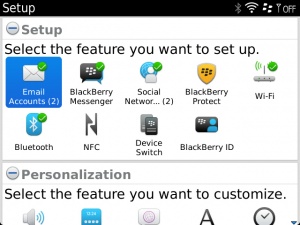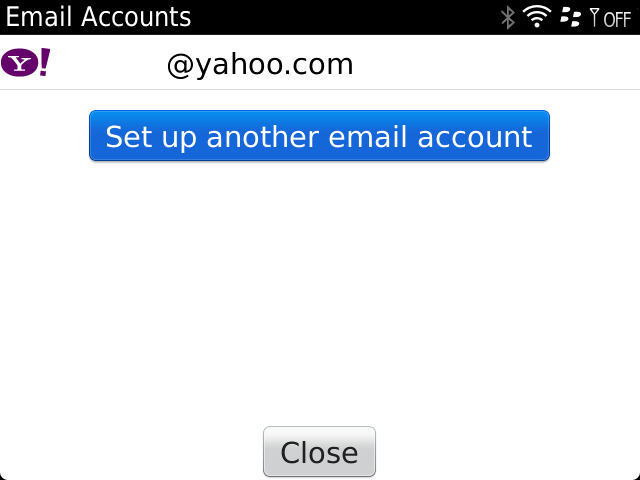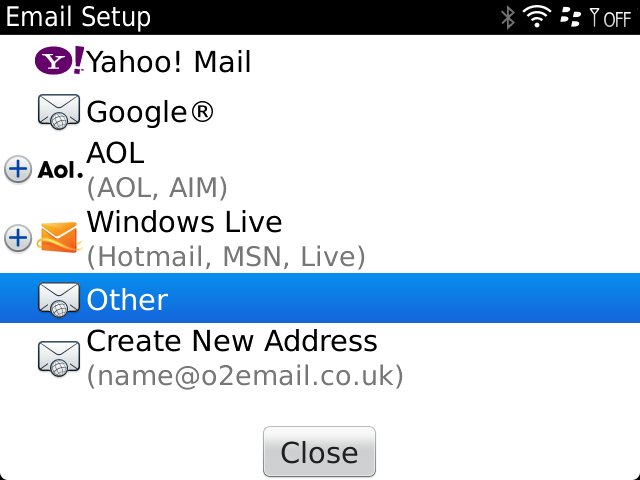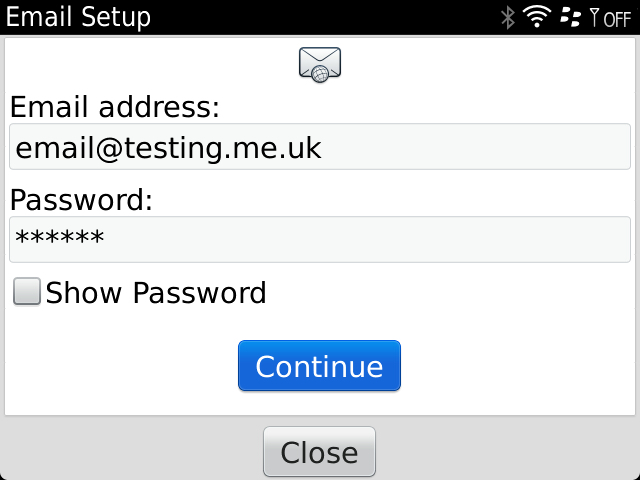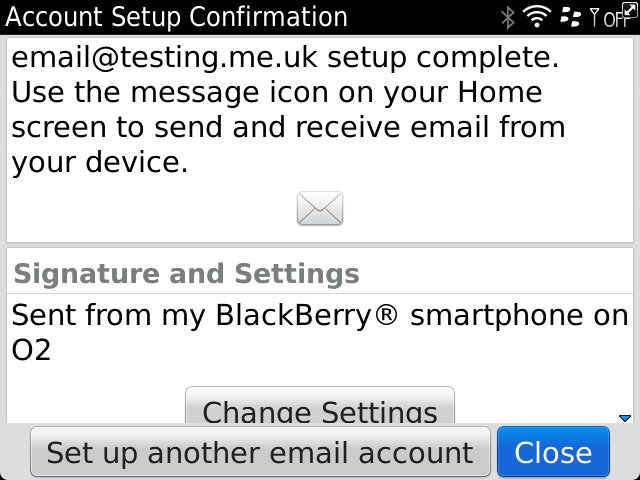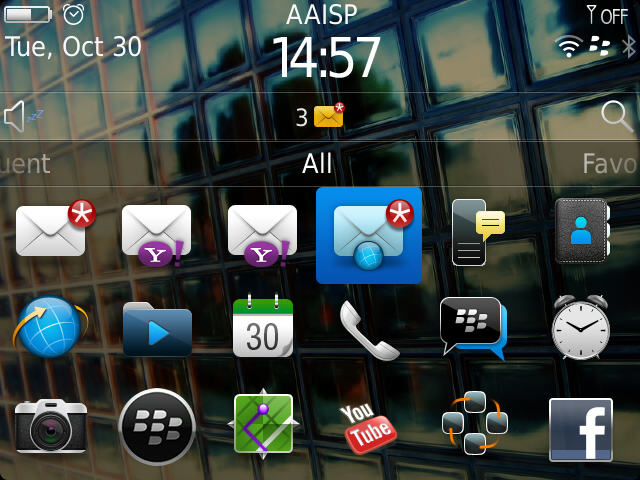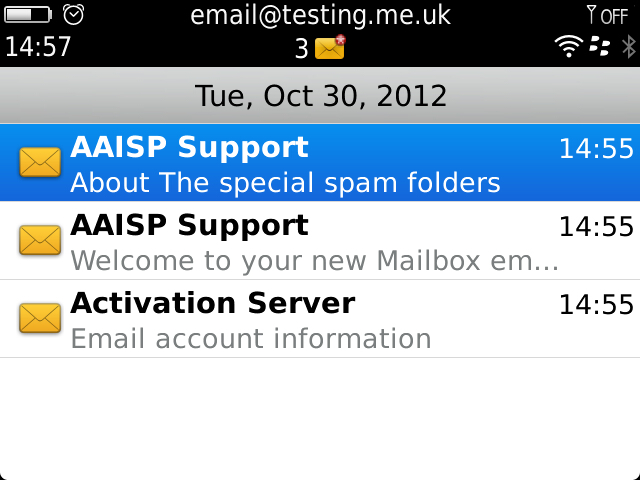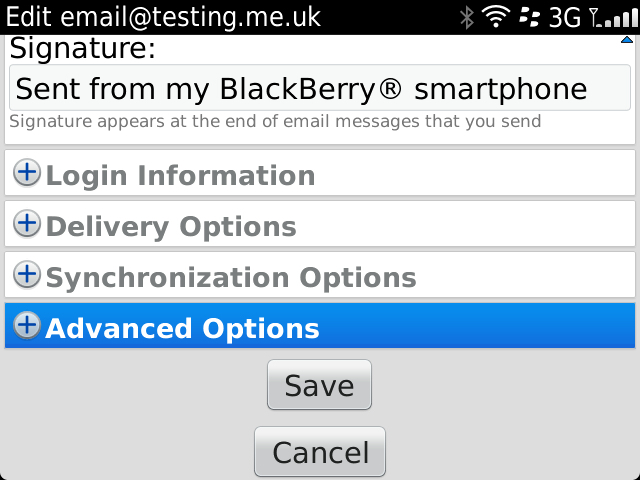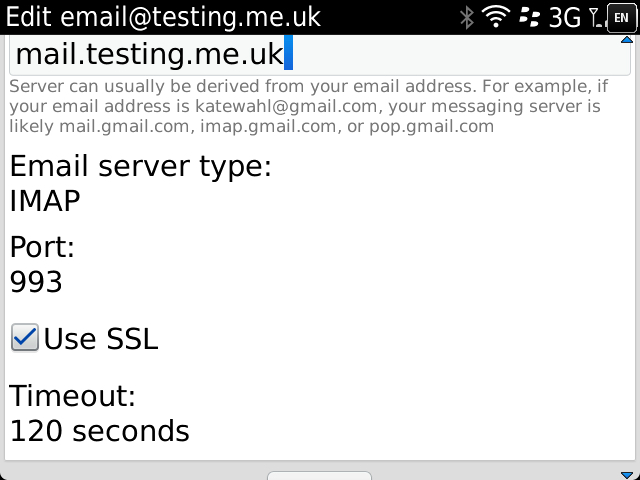Email on Blackberry
Instructions on how to set up your email account on a Blackberry:
- Firstly click on Setup
- Email Account
- Internet Email Account NOT Enterprise
- Add new email account or Set up another email account
- Select Other
- Enter your details (contact support if you do not know your password)
- Anew icon will now appear on you home screen
- Where you will find 3 emails from us
Set up is now complete
- SSL is turned on by default, if you need to turn it off:
Click on Setup
Email Account
highlight your account, press the Blackberry button and select Edit
Expand Adavanced Options