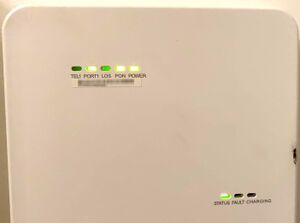FTTP Down
Here is some steps to take if you have problems with your FTTP service.
Status lights on the Openreach ONT
- See Openreach FTTP ONT for more information about the lights and their meaning on the Openreach ONT.
I have no internet access
If you have no internet access at all on your FTTP service, then try these steps:
- Check the Openreach ONT:-
- the Power light should be on - if not check power cable/switch etc
- the PON (Passive Optical Network) light should be on - if not, check the cables (unplug and reconnect, making sure they have a secure and 'clicked in' connection). Also, try a power cycle of the ONT and get in touch.
- the LOS (Loss of service) light should be off - if not, check the cables, try a power cycle of the ONT and get in touch.
- the LAN or PORT1 light should be green - if not check your connection to your router, swap the cable
- More info on the ONT lights here: Openreach FTTP ONT
If lights are as they should be, then the Fibre and ONT should be working OK, time to:
- Check your router:-
- Check the PPP username/password on the router, and restart the router just to be sure.
- Try a laptop/PC plugged in to the ONT instead of your router - set up a new network connection of type PPPoE and use your xxx@a login and password to connect: see PPPoE on a Computer for help in setting up PPPoE on a Computer.
- ...get in touch, email us a photo of the Openreach box and it's lights if possible.
Always worth running a test, even if LOS light is off - there could be a problem further upstream and Openreach may already be aware or we'll need to report a fault:
- Run a test:-
- Our Control Page will allow you to run an 'End to End' test, this may if Openreach's systems detect a fault, in which case, do get in touch. eg: GTC_FTTP_SERVICE_1005 Possible fault in the Openreach network.