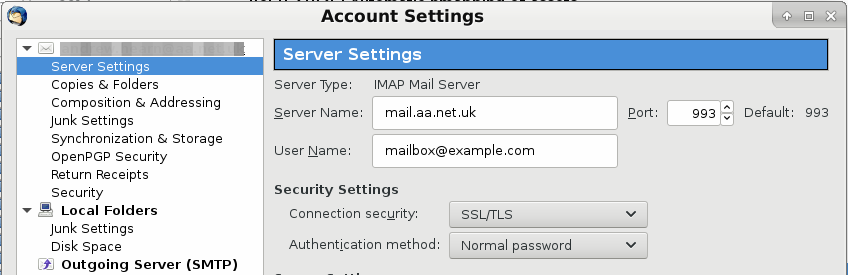Incoming Email Settings: Quick Examples
| Sending email | ||
|---|---|---|
| Server name | smtp.aa.net.uk | |
| Port | 587 | |
| Security | STARTTLS | |
| Authentication | Use your mailbox username and password | |
| Incoming email settings | ||
| Type | IMAP or POP3 | |
| Port | IMAP=993, POP3=995 | |
| Server name | mail.aa.net.uk | |
| Username | Your email address, eg: mailbox@example.com | |
| Password | The password you set on the mailbox. (Case sensitive) | |
| Security | SSL/TLS (Not STARTTLS) | |
Changing the server name in Thunderbird:
Edit (or Tools) -> Account Settings -> Server Settings. Set Server Name: mail.aa.net.uk