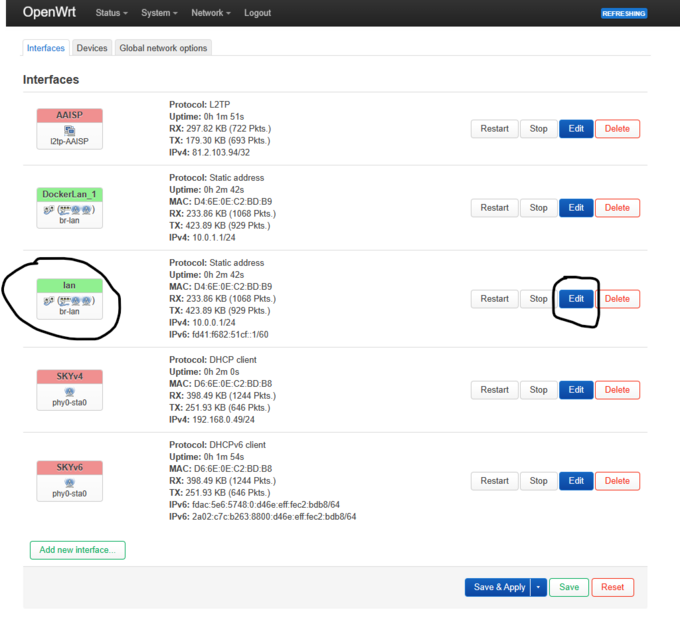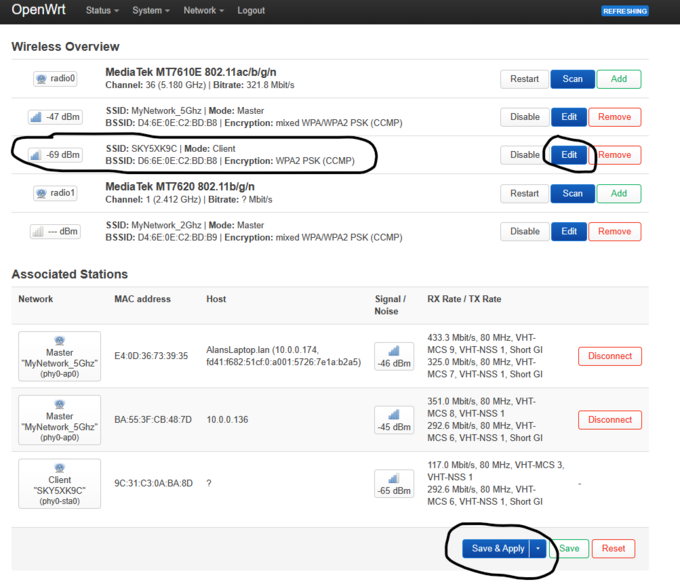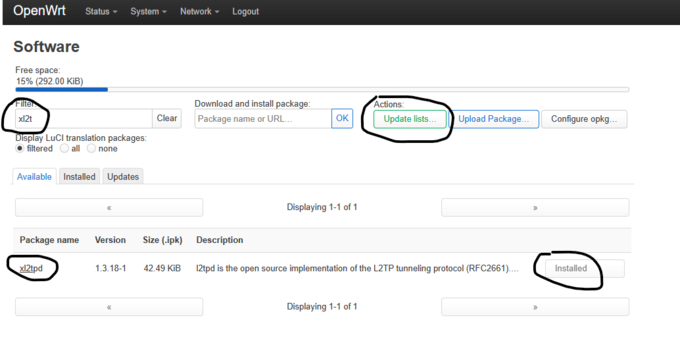L2TP Client: OpenWRT with Policy Based Routing
This guide was kindly written by Alan T on 04/04/2024
- 1. Configure LAN interface
- Click Add new interface, select Static address then enter
- Device br-lan
- IPv4 address 10.0.0.1 or 192.xxx.x.x
- IPv4 netmask 255.255.255.0
- Firewall Settings lan
- DHCP Sever On
- Click Save & Apply, then disconnect your WLAN connection and rejoin, or refresh IP address.
- 2. Set up WAN Connection
- This is depended on your WAN connection; however you will most likely need to connect to it wirelessly in Client mode :like myself, or create a DHCP client on eth0.2 (VLAN 2) interface which should default to untagging VLAN 2 on the WAN :interface.
- In most situations you should probably enable Masquerading on the WAN interface (default) which is found under Firewall.
- 3. Create LAN Access Point(s) & add security
- As above, in my case I have set up MyNetwork_5Ghz & MyNetwork_2Ghz, and have secured with a Passphrase. BOTH :interfaces are bound to the default br-lan interface which defaults to VLAN 1 (eth0.1) which untags ALL LAN ports.
- You can change this as you wish.
- 4. Download and Install xl2tpd
- Go into Software, click Update lists, and then search for xl2tpd, and then click to install.
- In my case I have already installed it, however a reboot will be required one you have installed it.