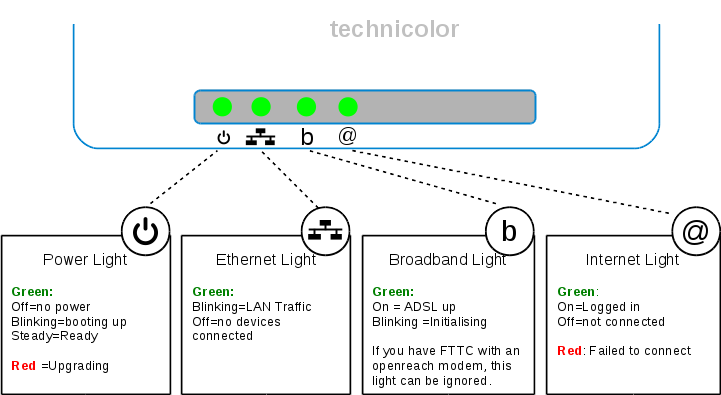Router - TG582N - LEDs: Difference between revisions
mNo edit summary |
(clean up) |
||
| (3 intermediate revisions by 2 users not shown) | |||
| Line 1: | Line 1: | ||
[[Image:T582-small.png|link=:Category: |
[[Image:T582-small.png|link=:Category:Router TG582N|Got to Main TG582N Page]] |
||
[[File:Technicolor_LEDs.png|none|frame|Technicolor LED status]] |
|||
{|class="wikitable" |
{|class="wikitable" |
||
| Line 41: | Line 43: | ||
|} |
|} |
||
If using the TG582n with an external modem (e.g. an Openreach modem with FTTC) then the Broadband and Internet LEDs will work better if the router is |
|||
configured with |
|||
:system config WANMode=ETH WANEthPort=ethif4 |
|||
==Other pages regarding this router |
==Other pages regarding this router== |
||
<ncl style=bullet maxdepth=5 headings=bullet headstart=2 showcats=1 showarts=1 showfirst=1>Category:Router TG582N</ncl> |
<ncl style=bullet maxdepth=5 headings=bullet headstart=2 showcats=1 showarts=1 showfirst=1>Category:Router TG582N</ncl> |
||
Latest revision as of 00:18, 18 August 2018
If using the TG582n with an external modem (e.g. an Openreach modem with FTTC) then the Broadband and Internet LEDs will work better if the router is configured with
| TG582N LED Status | ||||
|---|---|---|---|---|
| Steady | Flashing | Blink | Off | |
| Power | Power on (red=upgrading) | Power off | ||
| Ethernet | LAN Connected | LAN Activity | No LAN connected | |
| Broadband | In Sync | Attempting sync | Traffic | No Sync |
| Internet | PPP up | PPP down | ||
| Wi-Fi | ||||
:system config WANMode=ETH WANEthPort=ethif4
Other pages regarding this router
<ncl style=bullet maxdepth=5 headings=bullet headstart=2 showcats=1 showarts=1 showfirst=1>Category:Router TG582N</ncl>