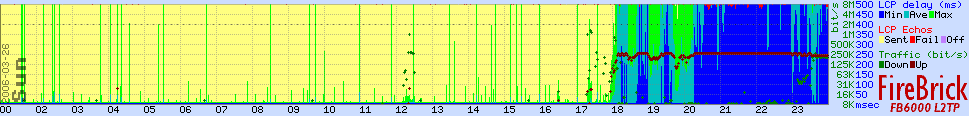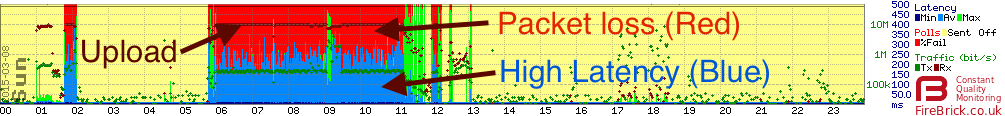Slow FTTC
Things to do if you have slow FTTC:
- Take a look at our Congestion Report - see if it's a wider issue that AAISP are already aware of
- Go through the FTTC Checks
- Check the CQM Graphs, to see if it is slow due to lots of traffic
- If it is traffic related, then you can use the Traffic_Capture feature on the Control Pages to see what the traffic is
- Contact Support
CQM Graphs
Here is an example of a CQM Graph with lots of upload traffic,
The example above show a line with occasional short uploads causing spikes in peak latency, and then a sustained upload starting at around 6pm and causing high latency (queue in the router). At 8pm there was more upload filling the link causing higher latency still and some loss (normal when the link is full). This is normal.It may cause the line to be slow. If you don't know what the traffic is, then you can do a Traffic Capture or ask Support to Help.