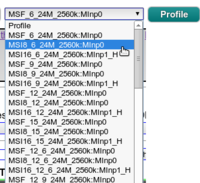TalkTalk Wholesale Line Profiles
With TalkTalk Wholesale ADSL circuits we (and customers) have full control over the line profile. By default we disable DLM, and are able to set the profile manually.
On the control pages for the Line we have the profiles selection:
Understanding the Profile Names
Annex A line profiles are of the form:
XYYY_SNR_DDD_UUU_Protocol
Where:
- X denotes the adaptive setting. If this is S then the profile is dynamic, if this F then the profile is fixed.
- YYY denotes the Interleaving settings.
- F indicates that interleaving hasn’t been applied and that this is a fast profile.
- I followed by a number indicates the size of the interleaving delay. The greater the number the greater the interleaving applied.
- SNR denotes the target Signal to Noise Margin. Where this is a single number, this number indicates the target for both upstream and downstream, where there are two, the first indicates downstream and the second indicates upstream.
- The lower the number the greater the achievable line rate, the higher the number the higher the number then the lower the achievable line rate. Note: Some fixed profiles omit the SNR property from their name, where this is the case their target margin is 6dB.
- DDD indicates the maximum download speed.
- UUU indicates the maximum upload speed.
- Protocol indicates if the profile is tied to a specific ADSL protocol. Where this is negated, the profile will negotiate with the CPE starting at ADSL2+ and working down to G.DMT.