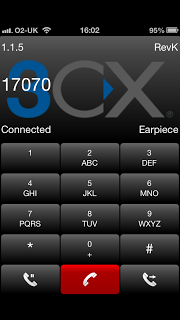VoIP Phones - 3cx: Difference between revisions
No edit summary |
No edit summary |
||
| Line 20: | Line 20: | ||
==Configuration== |
==Configuration== |
||
{| class="wikitable" |
|||
| ⚫ | |||
!colspan="2"|Configuration Settings |
|||
| ⚫ | |||
|- |
|||
| ⚫ | |||
!Name: |
|||
| ⚫ | |||
| ⚫ | |||
| ⚫ | |||
|- |
|||
| ⚫ | |||
!Display Name: |
|||
| ⚫ | |||
| ⚫ | |||
| ⚫ | |||
|- |
|||
| ⚫ | |||
!User: |
|||
| ⚫ | |||
| ⚫ | |||
| ⚫ | |||
|- |
|||
| ⚫ | |||
!ID: |
|||
| ⚫ | |||
| ⚫ | |||
| ⚫ | |||
|- |
|||
| ⚫ | |||
| ⚫ | |||
| ⚫ | |||
|****** |
|||
| ⚫ | |||
|- |
|||
!Local PBX: |
|||
| ⚫ | |||
|- |
|||
!External PBX IP: |
|||
| ⚫ | |||
|- |
|||
| ⚫ | |||
|5060 |
|||
|- |
|||
| ⚫ | |||
|Empty |
|||
|- |
|||
| ⚫ | |||
|Empty |
|||
|- |
|||
| ⚫ | |||
|5065 |
|||
|- |
|||
| ⚫ | |||
|4000 |
|||
|- |
|||
| ⚫ | |||
|Off |
|||
|- |
|||
| ⚫ | |||
|Off |
|||
|- |
|||
| ⚫ | |||
|On |
|||
|- |
|||
| ⚫ | |||
|Off |
|||
|- |
|||
| ⚫ | |||
|On |
|||
|} |
|||
==Notes== |
==Notes== |
||
[[File:Phone-3cx.png]] |
[[File:Phone-3cx.png]] |
||
*Disable STUN by deleting the stun server settings |
*Disable STUN by deleting the stun server settings |
||
*Disable NAT helper |
*Disable NAT helper |
||
*Disable echo cancellation |
*Enable/Disable echo cancellation depending on what works best for you |
||
*Force a-law audio (probably unnecessary). |
*Force a-law audio (probably unnecessary). |
||
*Also works over 3G (dependant on signal!) |
*Also works over 3G (dependant on signal!) |
||
Revision as of 15:01, 2 July 2013
3CX is a software phone for Windows, iPhone and Android. See www.3cx.com/voip/softphone
This SIP software on an iPhone just works.
| Feature Notes | |
|---|---|
| Tested on FireBrick SIP Server | Yes |
| IPv6 Support | Possibly not |
| Versions Tested | iPhone |
Configuration
| Configuration Settings | |
|---|---|
| Name: | Your name |
| Display Name: | Your name, etc |
| User: | Your phone number |
| ID: | Your phone number |
| Password: | ****** |
| Local PBX: | voiceless.aa.net.uk |
| External PBX IP: | voiceless.aa.net.uk |
| PBX Port: | 5060 |
| Stun: | Empty |
| Proxy: | Empty |
| Local SIP Port: | 5065 |
| First RTP port: | 4000 |
| TCP Transport: | Off |
| NAT HElper | Off |
| Echo CAncellation: | On |
| GSM | Off |
| G.711 (aLaw) | On |
Notes
- Disable STUN by deleting the stun server settings
- Disable NAT helper
- Enable/Disable echo cancellation depending on what works best for you
- Force a-law audio (probably unnecessary).
- Also works over 3G (dependant on signal!)
also see Blog post