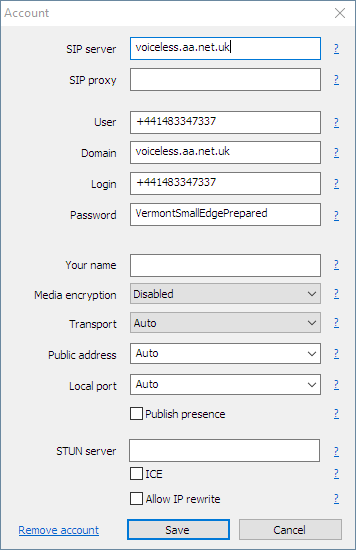VoIP Phones - microSIP: Difference between revisions
mNo edit summary |
mNo edit summary |
||
| (3 intermediate revisions by 3 users not shown) | |||
| Line 1: | Line 1: | ||
<indicator name="VoIPConfiguring">[[File:menu-voip.svg|link=:Category:VoIP Phones|30px|Back up to the VoIP Configuring page]]</indicator> |
|||
The following settings will allow microSIP Lite to work: |
|||
[[File:MicroSIP Lite A&A SIP Configuration.png]] |
|||
(Replace the phone number and password with valid settings for your account. The number and password shown in the screen shot will not work!) |
|||
* Transport may need to be UDP+TCP as TLS is not yet supported. |
|||
==Firewall & Security== |
==Firewall & Security== |
||
Latest revision as of 19:20, 18 September 2022
The following settings will allow microSIP Lite to work:
(Replace the phone number and password with valid settings for your account. The number and password shown in the screen shot will not work!)
- Transport may need to be UDP+TCP as TLS is not yet supported.
Firewall & Security
- You will also want to set up firewall rules, as per the VoIP Firewall page.
- Also see the VoIP Security page for information about securing your VoIP service.