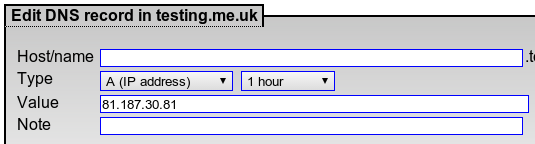Webhosting Redirecting
If you would like your web site visitors to view your website without the 'www' part, then this is how to do it:
Overview
- Create a DNS 'A' Record
- Create an index.http file to redirect visitors to your main page.
Explanation
Lets assume that your domain is testing.me.uk.
Reason behind this: You will already have a CNAME DNS entry for 'www.testing.me.uk' set to 'www-server.co.uk'. However, by default we do not create a record for just 'testing.me.uk' so one will need to be created.
DNS Entry:
The DNS entry will need to be an 'A Record', set to 81.187.30.81, ie:
index.http file
An index.http file is a special file that our webserver will interpret specially. The file should be like this:
HTTP/1.0 301 Page moved Location: http://www.testing.me.uk/ Content-Length: 0
with a blank line at the end (the blank line is important).