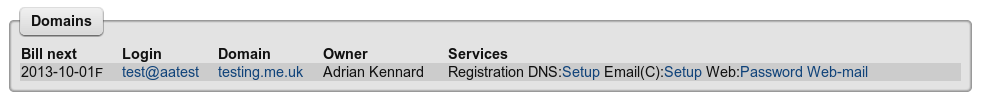Change Email Password
Appearance
Email passwords are encrypted and cannot be seen by staff. If you have lost your password you will need to change it on our control pages. Here's how:

Accessing This Feature
Access is via the Control Pages as follows:
- Log in to the Control Pages with your xxx@a login
- Click on the 'Email: Setup' link to the right of your domain
- (This page will allow you to add new mailboxes and also edit existing ones)
- Click on the Mailbox (email address) of the account you wish to change
- Enter in a new password, and optionally a reminder
- Click OK
- You can now use this new password to access your email