DGA0122 Bridge Mode
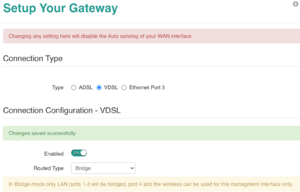

This will make the Technicolor work as a modem - bridging the ADSL or VDSL to PPPoE on its Ethernet ports. Your own PPPoE router would then be set up with your PPP username and password, and then should be able to connect.
Automatic A&A configuration will not configure these routers as 'bridge'. The router is a feature-rich device, and using it as a bridge is somewhat a waste :-) Usually our more basic ZyXEL is a better choice, but the DGA0122 can be configured manually to be a bridge as follows:
- Reset the router, but keep the DSL cable disconnected for the moment, as otherwise it may get auto-configured by A&A.
- Connect computer to one of the LAN ports, and it should obtain an IP address in the 192.168.1.x range
- Log in to the admin pages via http://192.168.1.1 - use admin and the Access Password from the base of the unit
- click the i icon in the top.left 'System Info' box
- Click the 'Configuration' tab
- Scroll down and click the 'Setup your Gateway' button
- Select the Type (ADSL or VDSL) as appropriate
- Set the 'Routed type' to Bridge
- Other settings should all be OK as default
- Click Save
In Bridge mode, only LAN ports 1-3 will be bridged - connect your PPPoE router to one of these ports. Port 4 and the WiFi will be used to access the device itself only. You may choose to disable the WiFi and change the LAN IP details as you wish.