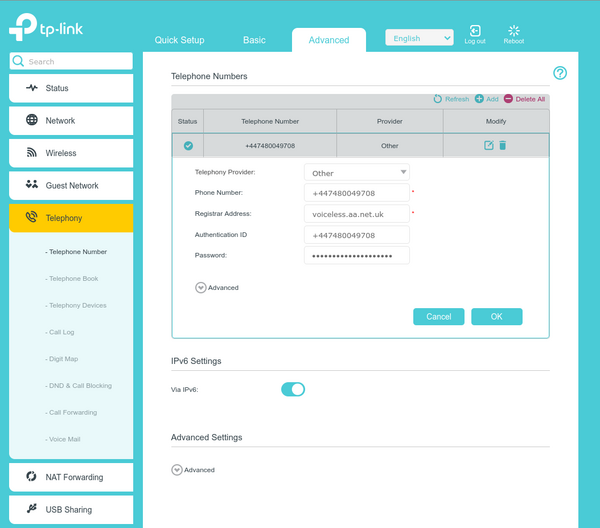VoIP Phones - TP-Link
Log into the router. (The default IP is 192.168.0.1 - it will require you to set a new admin password on the first time you access the router).
Click Advanced at the top.
Click Telephony on the left.
Click Telephone Number.
Click Add.
Enter your AAISP phone number, the "Registrar Address" as voiceless.aa.net.uk, your AAISP phone number in the "Authentication ID" box and then your "SIP Password" as shown on the AAISP control panel. (This is NOT the same as your control panel password. Each telephone number under a control panel has it's own password!).
Click on "Advanced" below the password box.
Un-tick the "Register via Outbound Proxy" option.
Click the OK button.
If you know IPv6 works on your WAN: enable "Via IPv6". IPv6 VoIP support in this router works! (If you enable "Via IPv6" but you do not have working IPv6 on your WAN the SIP software will not register and you won't be able to make or receive calls).