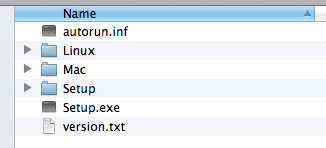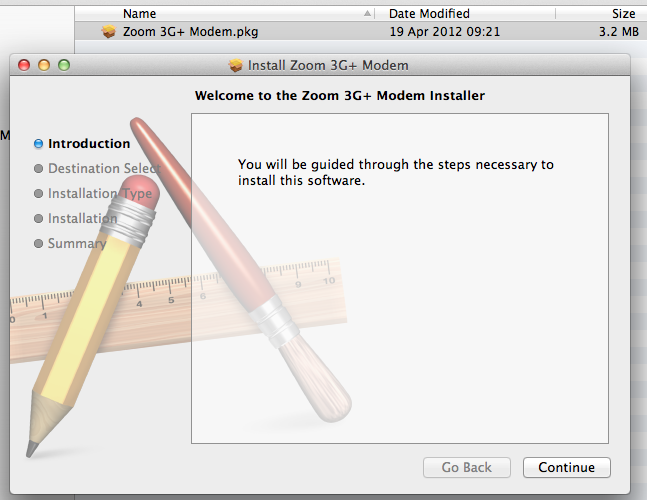Zoom-Mac
Appearance

Here are instructions for installing the Zoom 2398 3G USB dongle on an Apple Mac - it's quite easy.
- Plug the Dongle in, and open Finder, and on the left you'll see 'Zoom 3G+ Modem'
- Click on it, and on the right pane click on the Mac folder
- Double click on the 'Zoom 3G+ Modem.pkg' file
- Run through the installer...
- Once finished, the application will load and you'll be able to get online etc.
To run the Zoom program again later, Search for Zoom and it should find 'Zoom 3G+ Modem'