CQM Graphs - Gamers: Difference between revisions
m clean up, typos fixed: ie → i.e. (2), 5Mb/s → 5Mbit/s (2) |
mNo edit summary |
||
| Line 1: | Line 1: | ||
<indicator name="Gamers">[[File:Menu-Gamers.svg|link=:Category:Gamers|30px|Back up to the Gamers Category]]</indicator> |
<indicator name="Gamers">[[File:Menu-Gamers.svg|link=:Category:Gamers|30px|Back up to the Gamers Category]]</indicator> |
||
| ⚫ | |||
We know the ''quality'' of your line. By quality we measure latency and packetloss of every DSL line every second. From this data we produce a graph that is updated every 100 seconds. The graph contains more than loss and latency, it includes: |
We know the ''quality'' of your line. By quality we measure latency and packetloss of every DSL line every second. From this data we produce a graph that is updated every 100 seconds. The graph contains more than loss and latency, it includes: |
||
*Percentage of packetloss |
*Percentage of packetloss |
||
| Line 24: | Line 23: | ||
[[File:CQM-Gamers-heavy-loss.png|none|frame|A line heavy packetloss - probably pretty much unusable]] |
[[File:CQM-Gamers-heavy-loss.png|none|frame|A line heavy packetloss - probably pretty much unusable]] |
||
Huge amounts of packetloss, even downloading a simple email will be hard work here! This is a line with a fault that will need to be diagnosed and fixed. |
Huge amounts of packetloss, even downloading a simple email will be hard work here! This is a line with a fault that will need to be diagnosed and fixed. |
||
| ⚫ | |||
Latest revision as of 14:06, 15 January 2018
We know the quality of your line. By quality we measure latency and packetloss of every DSL line every second. From this data we produce a graph that is updated every 100 seconds. The graph contains more than loss and latency, it includes:
- Percentage of packetloss
- Maximum, Minimum and average latency
- Upload throughput
- Download throughput
- Line rate (i.e. download sync speed)
- Whether the line is hitting download throughput limits (i.e. maxing out the download)
All the graphs are available to you and you can view them from the control pages.
Examples
Streaming
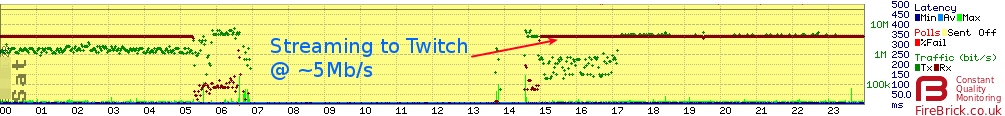
This line is looking good, no packet loss, and a good constant upload of about 5Mbit/s which is video streaming to Twitch.
Packet loss
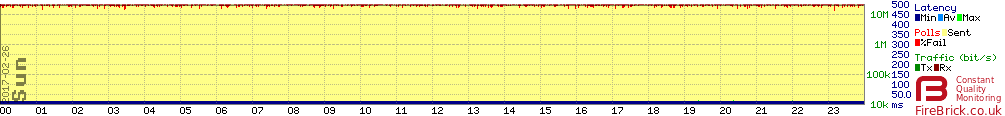
Loss like this, however small, will affect the performance of the line incredibly as packets will need to be re-transmitted making things very slow. This is a line with a fault that will need to be diagnosed and fixed.
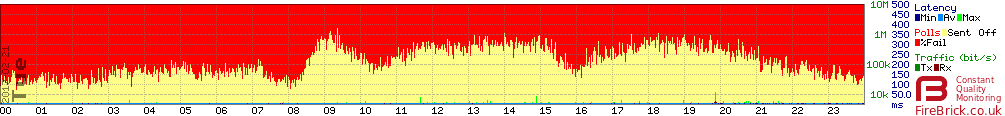
Huge amounts of packetloss, even downloading a simple email will be hard work here! This is a line with a fault that will need to be diagnosed and fixed.