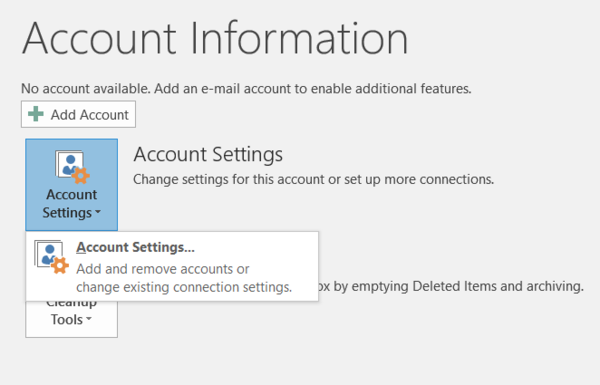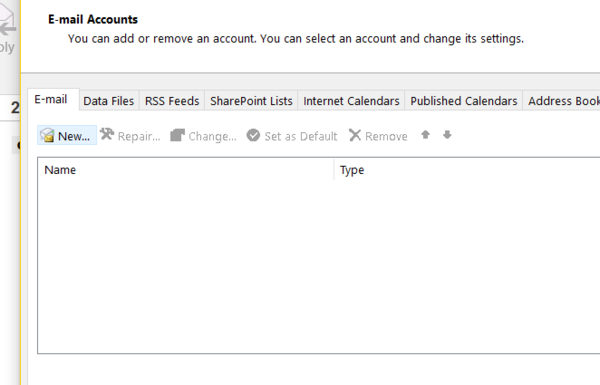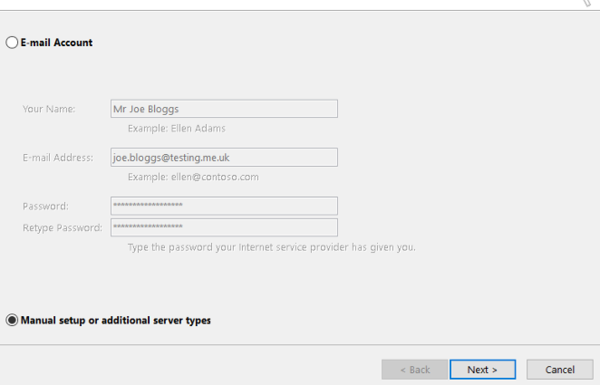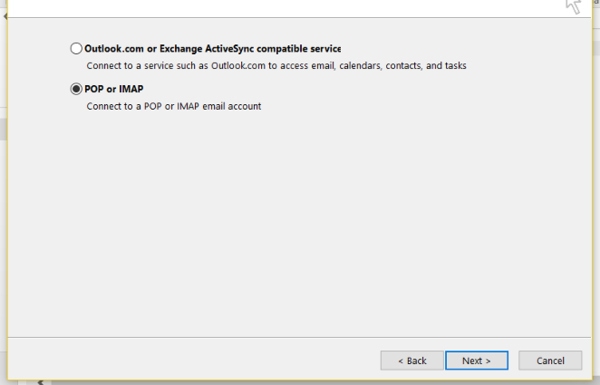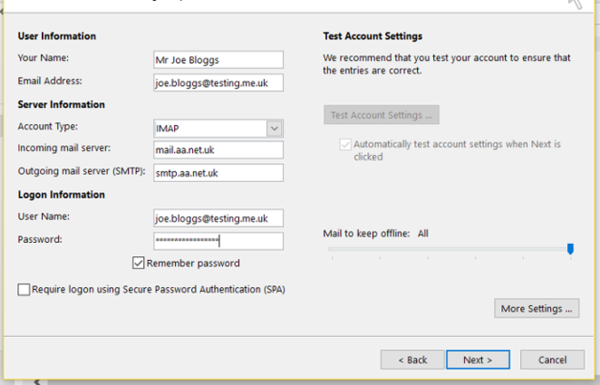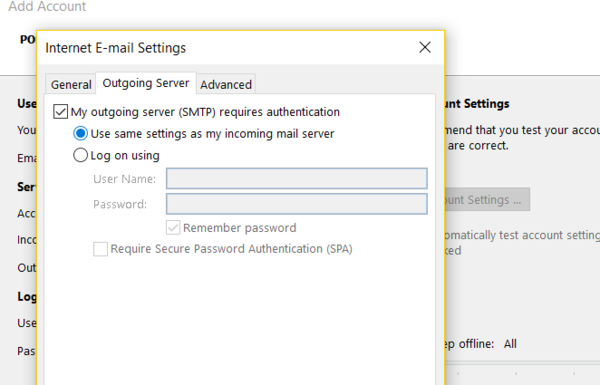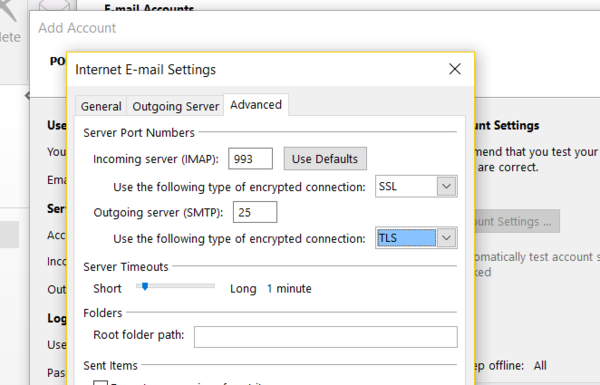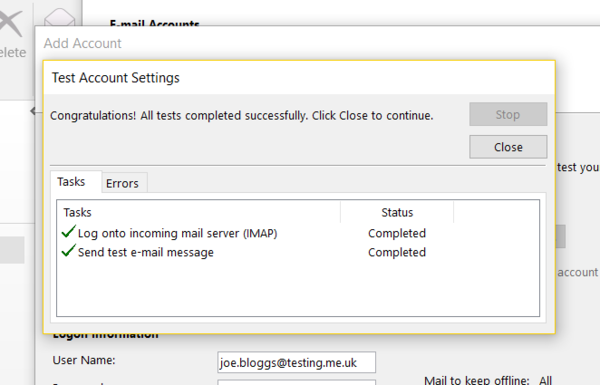Email on Outlook: Difference between revisions
(Created page with "=== Configuring Outlook === 600px|thumb|left|1. Go to File > Account Settings File:outlook2.png|600px|thumb|left|2. Click the 'New...' button under the...") |
No edit summary |
||
| Line 8: | Line 8: | ||
[[File:outlook7.png|600px|thumb|left|7. In the 'Advanced' tab, set the incoming server to 993 for IMAP, or 995 for POP3 - the encryption type must be SSL. Set the outgoing server to 25 - the encryption type must be TLS.]] |
[[File:outlook7.png|600px|thumb|left|7. In the 'Advanced' tab, set the incoming server to 993 for IMAP, or 995 for POP3 - the encryption type must be SSL. Set the outgoing server to 25 - the encryption type must be TLS.]] |
||
[[File:outlook8.png|600px|thumb|left|8. Hit Done and test the account settings. Everything should now work.]] |
[[File:outlook8.png|600px|thumb|left|8. Hit Done and test the account settings. Everything should now work.]] |
||
[[Category:Email]] |
|||