Setting up the XClaim Xi-2/3: Difference between revisions
mNo edit summary |
→Setting up the Harmony App: clean up, typos fixed: , → , |
||
| (One intermediate revision by one other user not shown) | |||
| Line 14: | Line 14: | ||
[[File:Harmony_admin_pw.png|200px|center]] |
[[File:Harmony_admin_pw.png|200px|center]] |
||
3. Set your SSID |
3. Set your SSID, or skip this step. |
||
4. Hit 'Finish'. On the following screen, hit 'search for Access Points'. ''This step can be slow, if it hangs when searching, close the app and then open it again''. Once done, you should see your new access point in the list. Click it. |
4. Hit 'Finish'. On the following screen, hit 'search for Access Points'. ''This step can be slow, if it hangs when searching, close the app and then open it again''. Once done, you should see your new access point in the list. Click it. |
||
| Line 54: | Line 54: | ||
==Factory Reset== |
==Factory Reset== |
||
Hole in the reset button for |
Hole in the reset button for 8 seconds, release and it will restart |
||
[[Category:Other Hardware]] |
[[Category:Other Hardware]] |
||
Latest revision as of 00:19, 18 August 2018
The quickest way to set up the XClaim is to use the XClaim harmony app - you can find this on the Google Play or iTunes App Store.
Download Links: Google Play | App Store
The screenshots below are from Android. The iPhone interface may be different!
Setting up the Harmony App
1. Once plugged in, the XClaim will present an SSID of 'xclaim-setup'. Connect to this access point first!
2. Open up the Harmony app and run through the initial steps. You will get to a point where you have to set an admin password. This password will be used for the access point, so do remember it.
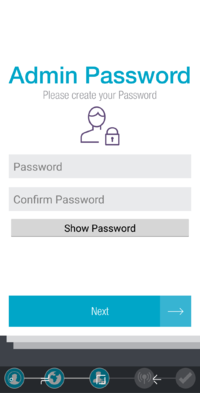
3. Set your SSID, or skip this step.
4. Hit 'Finish'. On the following screen, hit 'search for Access Points'. This step can be slow, if it hangs when searching, close the app and then open it again. Once done, you should see your new access point in the list. Click it.

5. From here you can set your SSID and Channel Width settings. Once you are happy with these settings, hit the save button at the top right. The app will then apply these settings and restart the access point which will take a few minutes.

Logging into the Xi-2/3 Web Interface
1. Now that the access point has been configured through the app, you can now log into it through the web interface. You can access it on HTTPS on the LAN.
2. Log in using the username xclaim-mfg and the admin password that you had set in the app.

3. Once logged in you can modify the settings for the XClaim access point to your liking.
Factory Default Admin Username/Password
The username and password below is only needed if you wish to configure individual Access Points manually. If you wish to use the Xclaim Cloud Manager then you don't need to use these credentials as the Cloud Manager will take over the configuration.
| Default/Factory Password | ||
|---|---|---|
| IP Address: | 192.168.0.1 or DHCP from your LAN | |
| Web Interface Username: | xclaim-mfg | |
| Web Interface Password: | mfg-admin12 | |
Factory Reset
Hole in the reset button for 8 seconds, release and it will restart