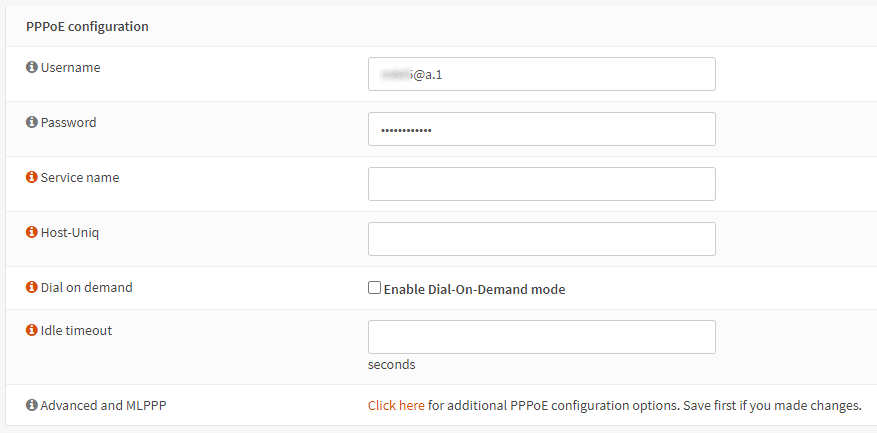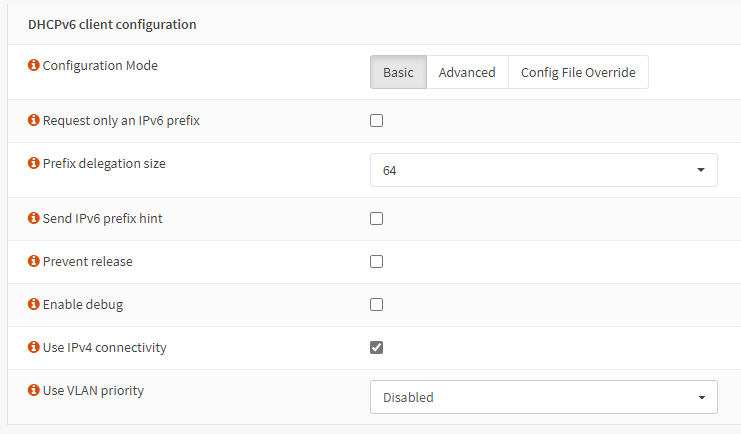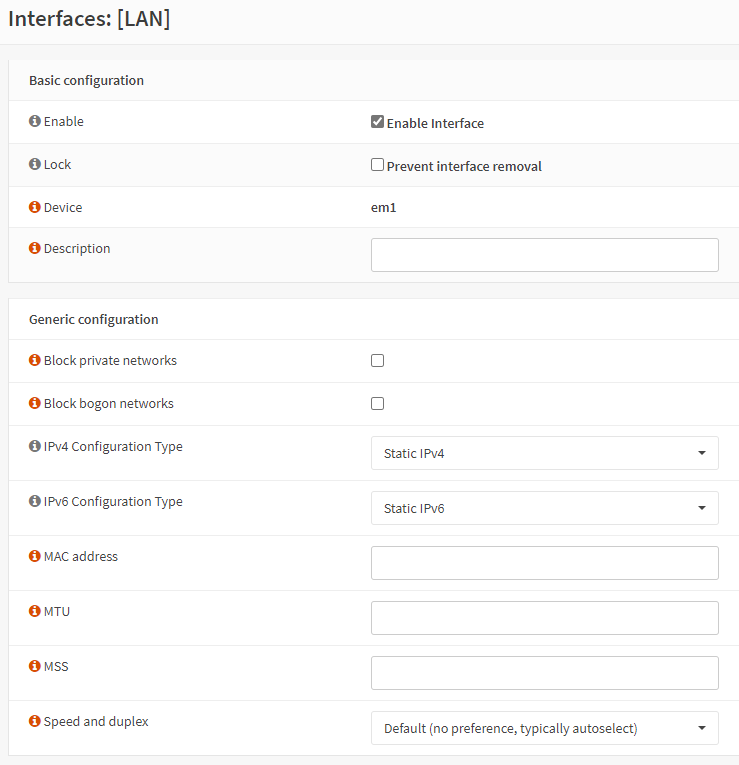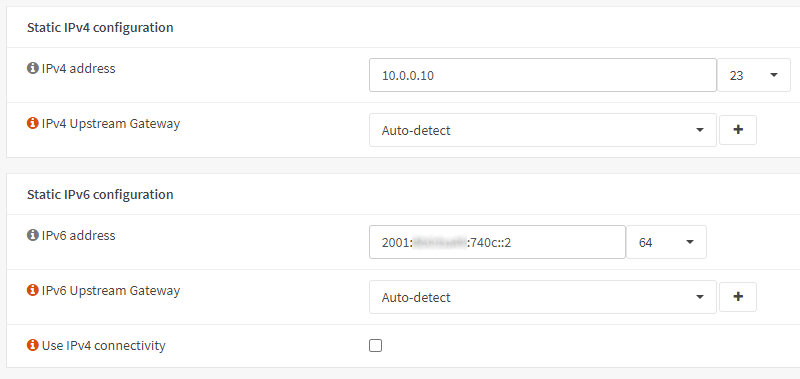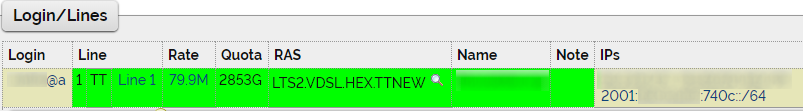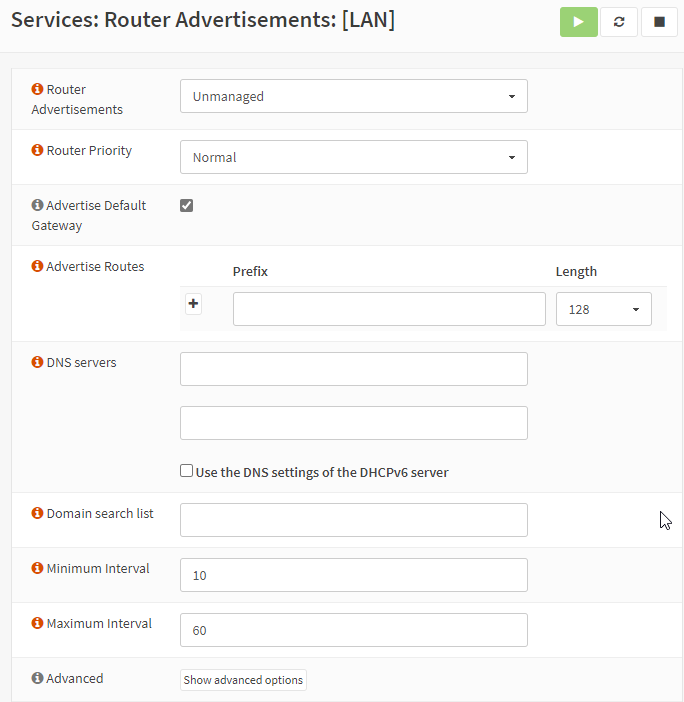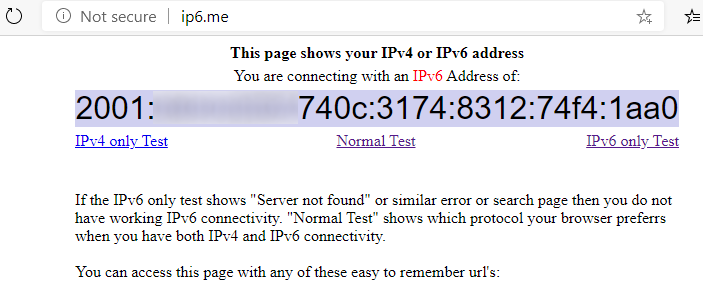Router - OPNsense: Difference between revisions
No edit summary |
|||
| (One intermediate revision by the same user not shown) | |||
| Line 16: | Line 16: | ||
The following [WAN] interface settings seem to work ok for me. I'm no expert on OPNsense so any improvement to the wiki page and configuration instructions are welcome. |
The following [WAN] interface settings seem to work ok for me. I'm no expert on OPNsense so any improvement to the wiki page and configuration instructions are welcome. |
||
[[File:OPNsense Basic and Generic Configuration.png]] |
[[File:OPNsense Basic and Generic Configuration.png]]<br /> |
||
Note: You can set 1500 for the MTU if your VDSL or ADSL modem supports it.<br /> |
|||
I recommend testing with the MTU box blank to start with and change the setting once you know everything else works. |
|||
[[File:OPNsense PPPoE configuration.png]] |
[[File:OPNsense PPPoE configuration.png]] |
||
| Line 40: | Line 42: | ||
[[File:OPNsense IPv6 Working.png]] |
[[File:OPNsense IPv6 Working.png]] |
||
[[Category:3rd Party Routers|PFSense]] |
|||
Latest revision as of 17:39, 13 April 2020
OPNsense
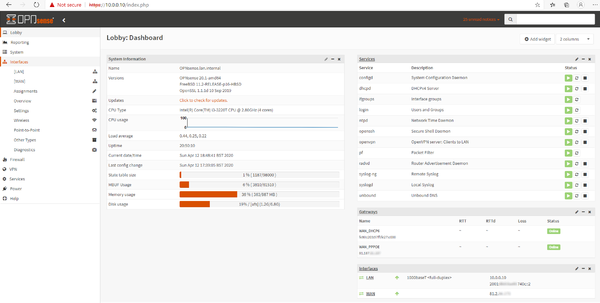
Site: https://opnsense.org/download/
Features:
- MultiWAN Load Balancing and Failover
- OpenVPN Server and Client capability
- IPsec tunnel support
- SSH support and tcpdump access
- QoS
- NTP Server
- Bandwidth / usage graphing
Setup with Andrews & Arnold with working IPv6
You need some way to get the BT / TalkTalk VDSL or DSL to your OPNsense box. The usual method would be an Openreach VDSL modem or similar device.
The following [WAN] interface settings seem to work ok for me. I'm no expert on OPNsense so any improvement to the wiki page and configuration instructions are welcome.
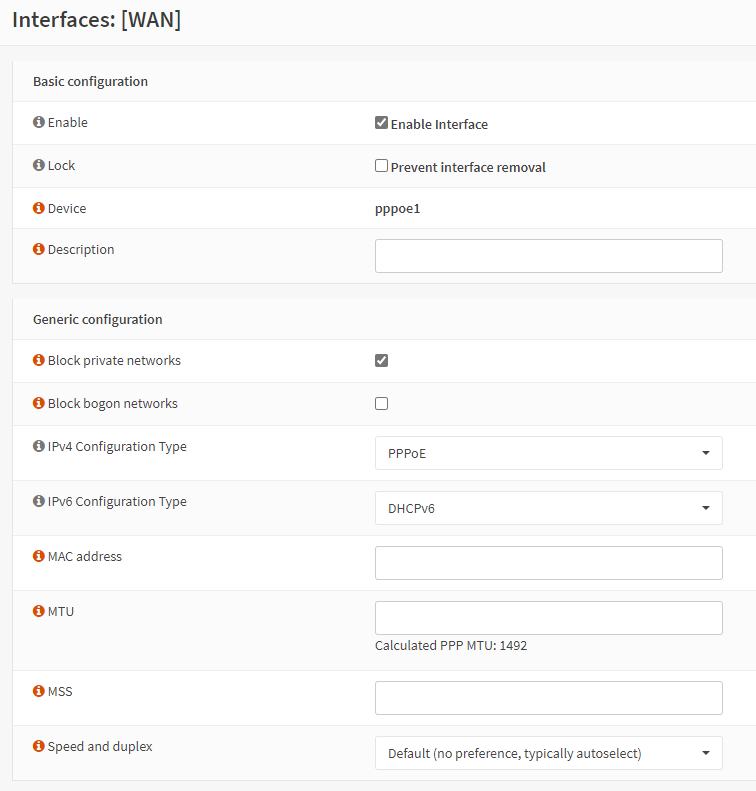
Note: You can set 1500 for the MTU if your VDSL or ADSL modem supports it.
I recommend testing with the MTU box blank to start with and change the setting once you know everything else works.
In the [LAN] section I couldn't seem to get it to automatically use details from the WAN.
The following worked.
In the above IPv6 setting screenshot I've got the router on IPv4 10.0.0.10 and used the ::2 as the LAN IPv6 IP as taken from my control.aa.net.uk page.
The final step is to go to Services and then Router Advertisements then [LAN]. The following settings worked for me.
After a few minutes of applying the settings my computer could visit IPv6 websites!