VoIP Phones - 3cx: Difference between revisions
Appearance
Content deleted Content added
mNo edit summary |
|||
| (20 intermediate revisions by 2 users not shown) | |||
| Line 1: | Line 1: | ||
<indicator name="VoIPConfiguring">[[File:menu-voip.svg|link=:Category:VoIP Phones|30px|Back up to the VoIP Configuring page]]</indicator> |
|||
| ⚫ | |||
=No longer works= |
|||
| ⚫ | |||
'''March 2022 - the 3CX soft phone now only works with the 3CX PBX and is no longer a generic SIP client and so won't work with our SIP servers.''' |
|||
=Legacy information= |
|||
| ⚫ | |||
The 3CX PBX is very different to this soft phone, and does work with our SIP service. |
|||
This SIP software on an iPhone just works. |
This SIP software on an iPhone just works. |
||
{| class="wikitable" |
{| class="wikitable" |
||
!colspan="2"|Feature Notes |
!colspan="2"|3CX Feature Notes |
||
|- |
|- |
||
!Tested on FireBrick SIP Server |
|||
|Yes - DOES NOT WORK ANY MORE |
|||
|Yes |
|||
|- |
|- |
||
!IPv6 Support |
|||
|Possibly not |
|Possibly not |
||
|- |
|- |
||
!Versions Tested |
|||
|iPhone |
|iPhone |
||
|- |
|||
!NAT Tested |
|||
|Yes, Worked on 3G data services |
|||
|} |
|||
==Configuration== |
|||
| ⚫ | |||
{| class="wikitable" |
|||
!colspan="2"|iPhone 3CX Configuration Settings Example |
|||
|- |
|||
!Name: |
|||
|Your name |
|||
|- |
|||
!Display Name: |
|||
|Your name, etc. |
|||
|- |
|||
!User: |
|||
|Your phone number |
|||
|- |
|||
!ID: |
|||
|Your phone number |
|||
|- |
|||
!Password: |
|||
|****** |
|||
|- |
|||
!Local PBX: |
|||
|voiceless.aa.net.uk |
|||
|- |
|||
!External PBX IP: |
|||
|voiceless.aa.net.uk |
|||
|- |
|||
!PBX Port: |
|||
|5060 |
|||
|- |
|||
!Stun: |
|||
|Empty |
|||
|- |
|||
!Proxy: |
|||
|Empty |
|||
|- |
|||
!Local SIP Port: |
|||
|5065 |
|||
|- |
|||
!First RTP port: |
|||
|4000 |
|||
|- |
|||
!TCP Transport: |
|||
|Off |
|||
|- |
|||
!NAT HElper |
|||
|Off |
|||
|- |
|||
!Echo CAncellation: |
|||
|On |
|||
|- |
|||
!GSM |
|||
|Off |
|||
|- |
|||
!G.711 (aLaw) |
|||
|On |
|||
|- |
|||
!G.711 (uLaw) |
|||
|Off |
|||
|} |
|} |
||
==Notes== |
==Notes== |
||
[[File:Phone-3cx.png]] |
|||
*Disable STUN by deleting the stun server settings |
*Disable STUN by deleting the stun server settings |
||
*Disable NAT helper |
*Disable NAT helper |
||
*Disable echo cancellation |
*Enable/Disable echo cancellation depending on what works best for you |
||
*Force a-law audio (probably unnecessary). |
*Force a-law audio (probably unnecessary). |
||
*Also works over 3G (dependant on signal!) |
*Also works over 3G (dependant on signal!) |
||
| ⚫ | |||
==Firewall & Security== |
|||
| ⚫ | |||
*Also see the [[VoIP Security]] page for information about securing your VoIP service. |
|||
[[Category:VoIP]] |
[[Category:VoIP Phones|3cx]] |
||
[[Category:VoIP Phones]] |
|||
Latest revision as of 12:56, 17 March 2022
No longer works
March 2022 - the 3CX soft phone now only works with the 3CX PBX and is no longer a generic SIP client and so won't work with our SIP servers.
Legacy information
Older versions of 3CX was a software phone for Windows, iPhone and Android. See www.3cx.com/voip/softphone Be aware that this stand alone client 'does not receive any software updates or support' from 3CX.
The 3CX PBX is very different to this soft phone, and does work with our SIP service.
This SIP software on an iPhone just works.
| 3CX Feature Notes | |
|---|---|
| Tested on FireBrick SIP Server | Yes - DOES NOT WORK ANY MORE |
| IPv6 Support | Possibly not |
| Versions Tested | iPhone |
| NAT Tested | Yes, Worked on 3G data services |
Configuration
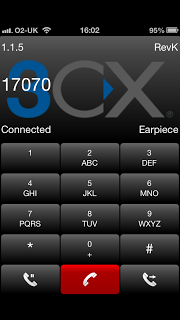
| iPhone 3CX Configuration Settings Example | |
|---|---|
| Name: | Your name |
| Display Name: | Your name, etc. |
| User: | Your phone number |
| ID: | Your phone number |
| Password: | ****** |
| Local PBX: | voiceless.aa.net.uk |
| External PBX IP: | voiceless.aa.net.uk |
| PBX Port: | 5060 |
| Stun: | Empty |
| Proxy: | Empty |
| Local SIP Port: | 5065 |
| First RTP port: | 4000 |
| TCP Transport: | Off |
| NAT HElper | Off |
| Echo CAncellation: | On |
| GSM | Off |
| G.711 (aLaw) | On |
| G.711 (uLaw) | Off |
Notes
- Disable STUN by deleting the stun server settings
- Disable NAT helper
- Enable/Disable echo cancellation depending on what works best for you
- Force a-law audio (probably unnecessary).
- Also works over 3G (dependant on signal!)
- Also see Blog post
Firewall & Security
- Also see the VoIP Security page for information about securing your VoIP service.