Sieve-Example:Notify: Difference between revisions
Appearance
Content deleted Content added
mNo edit summary |
mNo edit summary |
||
| (8 intermediate revisions by the same user not shown) | |||
| Line 1: | Line 1: | ||
Send a notification email to another mailbox when the mailbox gets an email: |
Send a notification email to another mailbox when the mailbox gets an email: |
||
[[File:Sieve-roundcube-notify.png|Roundcube screenshot]] |
[[File:Sieve-roundcube-notify.png|none|frame|Roundcube screenshot for sending a notification email to another address]] |
||
If you can edit the sieve filter manually, then you can |
If you can edit the sieve filter manually, then you can also get the Sender and add that to the subject line: |
||
<syntaxhighlight> |
<syntaxhighlight lang="python"> |
||
# rule:[notify] |
# rule:[notify] |
||
if header :matches "Subject" "*" |
if header :matches "Subject" "*" |
||
| Line 16: | Line 16: | ||
set "from" "${1}"; |
set "from" "${1}"; |
||
} |
} |
||
notify :importance "2" :message "[Notification] ${from}: ${subject}" "mailto: |
notify :importance "2" :message "[Notification] ${from}: ${subject}" "mailto:someone@example.com"; |
||
</syntaxhighlight> |
</syntaxhighlight> |
||
This sets a variable of the subject, and then sends an email to another mailbox using the subject line. |
This sets a variable of the subject, and then sends an email to another mailbox using the subject line. |
||
[[Category:Sieve]] |
|||
Latest revision as of 12:19, 26 July 2022
Send a notification email to another mailbox when the mailbox gets an email:
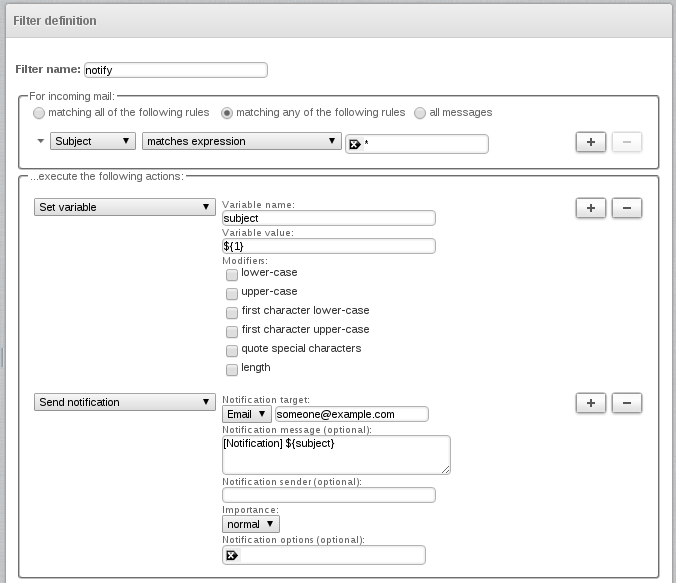
If you can edit the sieve filter manually, then you can also get the Sender and add that to the subject line:
# rule:[notify]
if header :matches "Subject" "*"
{
set "subject" "${1}";
}
if header :matches "From" "*"
{
set "from" "${1}";
}
notify :importance "2" :message "[Notification] ${from}: ${subject}" "mailto:someone@example.com";
This sets a variable of the subject, and then sends an email to another mailbox using the subject line.