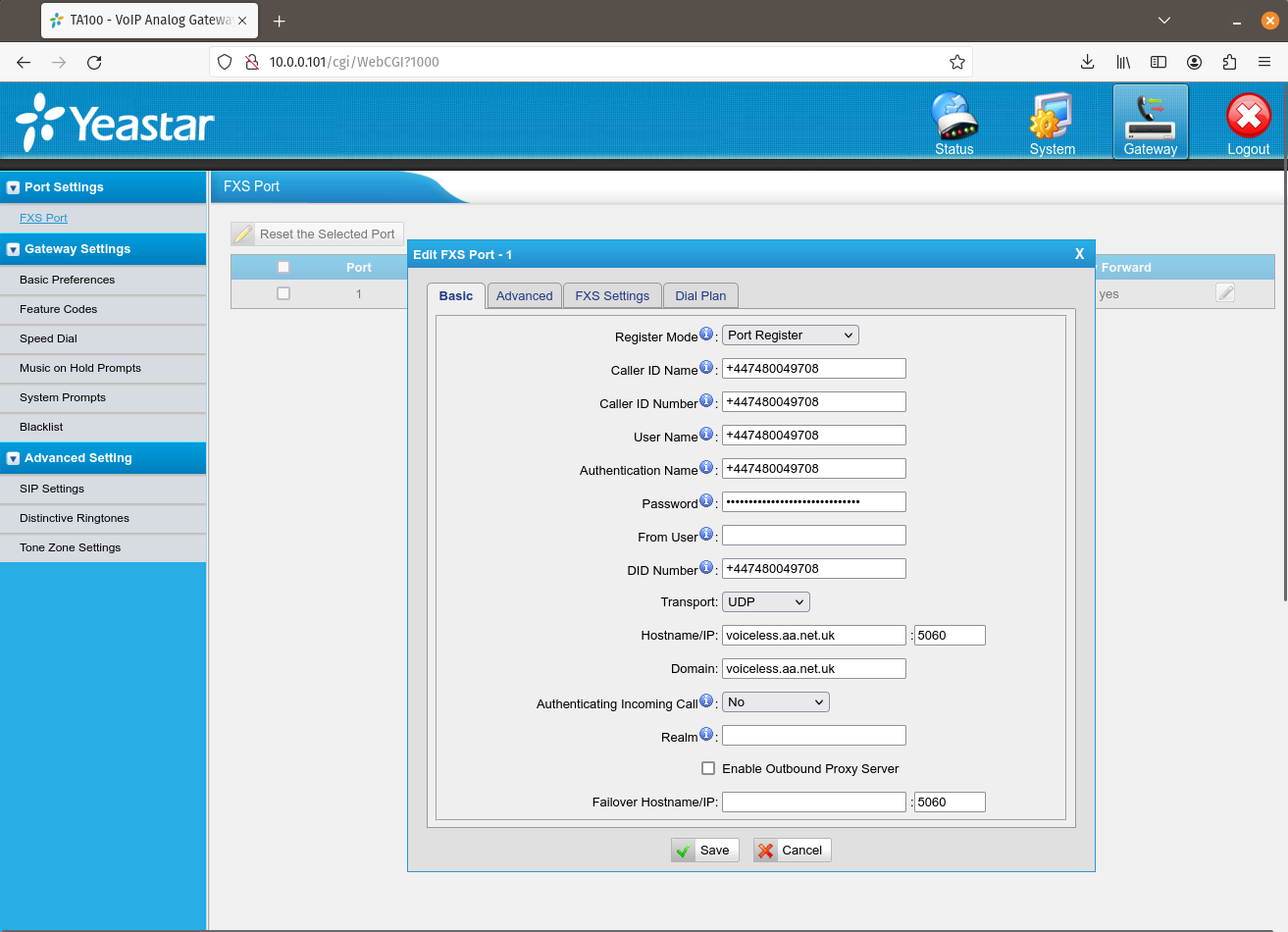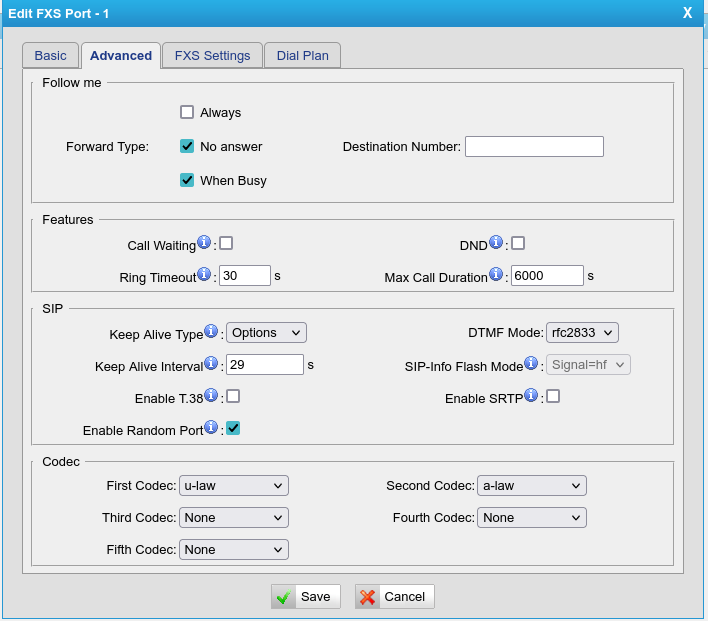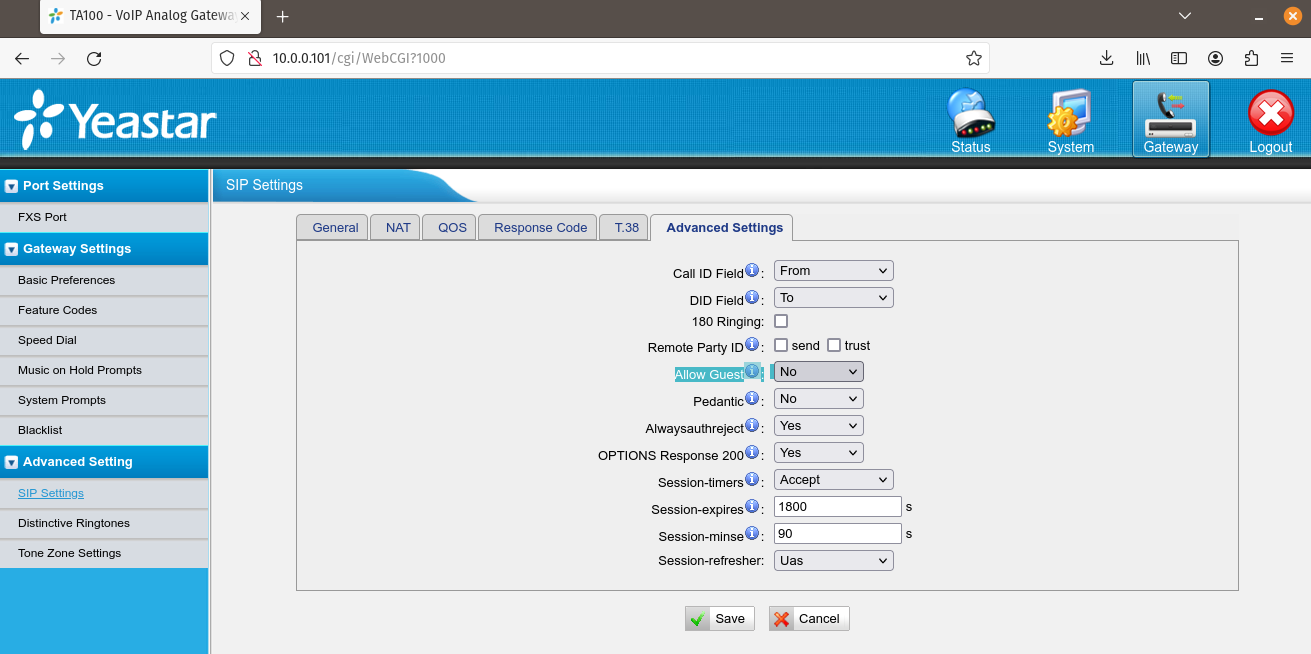VoIP Phones - Yeastar TA100: Difference between revisions
Created page with "<indicator name="VoIPConfiguring">link=:Category:VoIP Phones|30px|Back up to the VoIP Configuring page</indicator> =Notes= The "Reset the selected port" option does not bounce the port or registration. It wipes the settings! Do not use that function. =Setting up a TA100= Log into the web admin interface of the TA100.<br /> The default username is admin and the default password is password. Click Gateway at the top right.<br /> Click FXS Port on..." |
|||
| (One intermediate revision by the same user not shown) | |||
| Line 26: | Line 26: | ||
You should see "TA100 Reloaded!" appear in red. Your service should be usable now. |
You should see "TA100 Reloaded!" appear in red. Your service should be usable now. |
||
For UK progress tones click on "Tone Zone Settings" under "Advanced Settings" and change the drop down to "United Kingdom". |
|||
To prevent possible SIP spam calls (if your NAT helper is bad or your ATA has a public IP) you should click on "SIP Settings" under "Advanced Setting" on the left and then to the "Advanced Settings" tab, turn "Allow Guest" to "No". |
To prevent possible SIP spam calls (if your NAT helper is bad or your ATA has a public IP) you should click on "SIP Settings" under "Advanced Setting" on the left and then to the "Advanced Settings" tab, turn "Allow Guest" to "No". |
||
[[File:Yeastar config 3.png]] |
|||
Click save. |
Click save. |
||
Latest revision as of 23:27, 5 May 2024
Notes
The "Reset the selected port" option does not bounce the port or registration. It wipes the settings! Do not use that function.
Setting up a TA100
Log into the web admin interface of the TA100.
The default username is admin and the default password is password.
Click Gateway at the top right.
Click FXS Port on the left menu.
Click the little edit icon to the right on the "Port" "1" line.
Fill in the details as shown, substituting the number for your number and the password for your password!
These details can be found in the Andrews & Arnold control panel.
Depending on your router setup or NAT. You may wish to enable "Keep Alive" as shown, making sure the interval is set to lower than your router's session tracking timeout:
Click the "Save" button and then click "Apply Changes" in the top right.
You should see "TA100 Reloaded!" appear in red. Your service should be usable now.
For UK progress tones click on "Tone Zone Settings" under "Advanced Settings" and change the drop down to "United Kingdom".
To prevent possible SIP spam calls (if your NAT helper is bad or your ATA has a public IP) you should click on "SIP Settings" under "Advanced Setting" on the left and then to the "Advanced Settings" tab, turn "Allow Guest" to "No".
Click save.