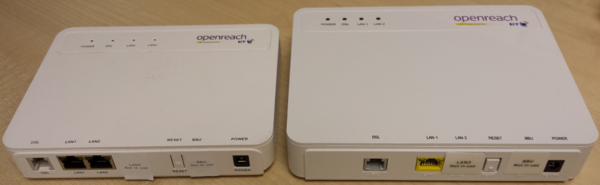FTTC Modem: Difference between revisions
Mattwillsh (talk | contribs) |
mNo edit summary |
||
| (23 intermediate revisions by 6 users not shown) | |||
| Line 1: | Line 1: | ||
[[Category:Routers]] |
|||
[[Category:FTTC]][[Category:Modem]][[Category:Configuring]][[Category:Router]] |
|||
=No longer supplied= |
|||
= Related Pages on the A&A Website: = |
|||
Note, these Openreach modems are no longer supplied, but they can still be purchased from some 'auction' web sites. |
|||
| ⚫ | |||
*[http://www.aaisp.net.uk/broadband-FC.html www.aaisp.net.uk/broadband-FC.html] |
|||
---- |
|||
| ⚫ | |||
*PPPoE Service Name = Blank |
*PPPoE Service Name = Blank |
||
*PPPoE username = as supplied, |
*PPPoE username = as supplied, e.g. x@a.1 |
||
*PPPoE password = as supplied |
*PPPoE password = as supplied |
||
*MTU = 1500 (if your equipment can handle baby jumbo frames and [http://www.faqs.org/rfcs/rfc4638.html RFC 4638]), otherwise 1492 |
*MTU = 1500 (if your equipment can handle baby jumbo frames and [http://www.faqs.org/rfcs/rfc4638.html RFC 4638]), otherwise 1492 |
||
*Auth Protocol CHAP |
*Auth Protocol = CHAP |
||
= FTTC Modem = |
= FTTC Modem = |
||
| ⚫ | |||
==Types== |
|||
Here is an image of a BT supplied FTTC modem |
|||
The Openreach modem will either be: |
|||
*ECI Telecom - B-Focus |
|||
*Huawei EchoLife HG612 |
|||
Openreach tend to install the FTTC modem to match the DSLAM in the Cabinet. However, later they were installing ECI modems whether the DSLAM is an ECI or not. |
|||
[[Image:FTTC Modem.png|thumb|center|300px|FTTC Modem.png]]The modem is supplied by BT, if it develops a fault then AAISP can contact BT and report a fault. |
|||
[[File:FTTCModems.png|600px]] |
|||
| ⚫ | |||
How to tell the difference? |
|||
The 2 modems both look very similar! There are a few differences though: |
|||
*The ECI is larger |
|||
*The ECI has 'circular' LEDs, the Huawei has 'square' LEDs |
|||
*The ECI has a yellow LAN1 socket, The Huawei has a metallic LAN1 socket |
|||
[[File:FTTCModem-LEDs.png|600px]] |
|||
The FTTC modem supplied by Openreach is described in detail on [http://www.btplc.com/sinet/SINs/pdf/498v7p1.pdf BT SIN 498] |
|||
= Huawei HG612 PPP/UDP/VPN Bug= |
|||
In 2013 we discovered a bug with the HG612 which affects VPNs when the PPP drops. The shot version of the bug is that UDP session, such as a VPN, has problems re-establishing when PPP drops. This is due to the modem blacklisting the packets. More information can be found on these pages: |
|||
*https://www.revk.uk/2013/11/bt-huawei-fttc-modem-bug-breaking-vpns.html |
|||
*https://aastatus.net/1854 |
|||
*https://www.revk.uk/2013/11/bt-huawei-working-with-us.html |
|||
=Router Throughput= |
=Router Throughput= |
||
With the switch to FTTC (especially from low sync'd ADSL connections) your modem is suddenly confronted with throughput possibly 10 or even 20 times more than before! |
With the switch to FTTC (especially from low sync'd ADSL connections) your modem is suddenly confronted with throughput possibly 10 or even 20 times more than before! |
||
{| |
{| class="wikitable" align="center" style="text-align:center;" |
||
!Router |
|||
!Sync Speed |
|||
!Throughput |
|||
!Notes |
|||
|- |
|- |
||
|Linksys WRTU54G-TM |
|Linksys WRTU54G-TM |
||
|24Mb |
|24Mb |
||
|style="color:red"|~ |
|style="color:red"|~18Mbit/s |
||
|Running OpenWRT trunk from [http://wiki.scottn.us here]. Disconnected PPP due to link saturation at default settings - adjust PPP options for stability |
|Running OpenWRT trunk from [http://wiki.scottn.us here]. Disconnected PPP due to link saturation at default settings - adjust PPP options for stability |
||
|- |
|- |
||
| Line 44: | Line 61: | ||
|16Mb |
|16Mb |
||
|style="color:green"|16Mb |
|style="color:green"|16Mb |
||
|It should be able to handle around |
|It should be able to handle around 350Mbit/s! |
||
|} |
|} |
||
| Line 56: | Line 72: | ||
=FireBrick 2700= |
=FireBrick 2700= |
||
The Firebrick 2700 is a great router for FTTC, and even bonding FTTC. See the [[FireBrick]] pages for more info |
The Firebrick 2700 is a great router for FTTC, and even bonding FTTC. See the [[:Category:FireBrick|Firebrick]] pages for more info |
||
=Testing and using FTTC with just a computer= |
=Testing and using FTTC with just a computer= |
||
| Line 77: | Line 93: | ||
#Then will in the account name and password, click Connect (keep service name blank) |
#Then will in the account name and password, click Connect (keep service name blank) |
||
#You should be online, you may want to check firewall settings |
#You should be online, you may want to check firewall settings |
||
=RFC 4638 Information= |
=RFC 4638 Information= |
||
When using a router with an external modem, one has to use PPPoE on the router as the connection method. This normally means that the MTU on the PPPoE link |
|||
| ⚫ | |||
can be no higher than 1492 octets (PPPoE has an 8 octet overhead, and the whole packets has to fit in a 1500 octet Ethernet frame). However, there is a |
|||
| ⚫ | |||
technique to use ''baby jumbo frames'' to extend the Ethernet frame size to 1508 octets and allow the full 1500 octets on the PPPoE link. |
|||
In order to use baby jumbo frames on FTTC, the customer's router must support RFC 4638. It is not enough that the router supports baby jumbo frames via |
|||
configuration, the router must be able to do the negotiation described in RFC 4638. |
|||
| ⚫ | |||
| ⚫ | |||
#You will require the unreleased ppp 2.4.6. In testing, ppp 2.4.5 with the rp-pppoe plugin updated to the latest version seems to work, although a recompile will be necessary. This can be fetched from ppp's website / git. |
#You will require the unreleased ppp 2.4.6. In testing, ppp 2.4.5 with the rp-pppoe plugin updated to the latest version seems to work, although a recompile will be necessary. This can be fetched from ppp's website / git. |
||
#Using ppp's debug option will allow you to see the rp-pppoe plugin negotiating a PPP-Max-Payload option |
#Using ppp's debug option will allow you to see the rp-pppoe plugin negotiating a PPP-Max-Payload option in the PADI/PADR packets with the BRAS. If this isn't seen, then your MTU is forced back to 1492. |
||
Ensure you're using [[Linux|kernel 2.6.34+ or 2.6.36.3+]] |
Ensure you're using [[Linux|kernel 2.6.34+ or 2.6.36.3+]] |
||
| Line 106: | Line 131: | ||
=RFC 4638 OpenWRT 12.09 (Attitude Adjustment)= |
=RFC 4638 OpenWRT 12.09 (Attitude Adjustment)= |
||
A brief guide is available at http://monki.org.uk/blog/2013/04/14/patching-openwrt-for-bt-fttc/ |
|||
Patches for WNDR3x00 are available at https://github.com/mattwillsh/openwrt-wndr3x00-rfc4638 |
Patches for WNDR3x00 are available at https://github.com/mattwillsh/openwrt-wndr3x00-rfc4638 |
||
Latest revision as of 10:19, 20 January 2025
No longer supplied
Note, these Openreach modems are no longer supplied, but they can still be purchased from some 'auction' web sites.
With FTTC, BT OpenReach used to supply and install a VDSL modem (the Active NTE in BT speak), You will then need a PPPoE device (router or software) to use the service.
- PPPoE Service Name = Blank
- PPPoE username = as supplied, e.g. x@a.1
- PPPoE password = as supplied
- MTU = 1500 (if your equipment can handle baby jumbo frames and RFC 4638), otherwise 1492
- Auth Protocol = CHAP
FTTC Modem
If the sync light flashes, then there is no sync, and will probably need to be reported as a fault.
Types
The Openreach modem will either be:
- ECI Telecom - B-Focus
- Huawei EchoLife HG612
Openreach tend to install the FTTC modem to match the DSLAM in the Cabinet. However, later they were installing ECI modems whether the DSLAM is an ECI or not.
How to tell the difference? The 2 modems both look very similar! There are a few differences though:
- The ECI is larger
- The ECI has 'circular' LEDs, the Huawei has 'square' LEDs
- The ECI has a yellow LAN1 socket, The Huawei has a metallic LAN1 socket
The FTTC modem supplied by Openreach is described in detail on BT SIN 498
Huawei HG612 PPP/UDP/VPN Bug
In 2013 we discovered a bug with the HG612 which affects VPNs when the PPP drops. The shot version of the bug is that UDP session, such as a VPN, has problems re-establishing when PPP drops. This is due to the modem blacklisting the packets. More information can be found on these pages:
- https://www.revk.uk/2013/11/bt-huawei-fttc-modem-bug-breaking-vpns.html
- https://aastatus.net/1854
- https://www.revk.uk/2013/11/bt-huawei-working-with-us.html
Router Throughput
With the switch to FTTC (especially from low sync'd ADSL connections) your modem is suddenly confronted with throughput possibly 10 or even 20 times more than before!
| Router | Sync Speed | Throughput | Notes |
|---|---|---|---|
| Linksys WRTU54G-TM | 24Mb | ~18Mbit/s | Running OpenWRT trunk from here. Disconnected PPP due to link saturation at default settings - adjust PPP options for stability |
| Netgear WNR854T | 24Mb | 24Mb | Running OpenWRT 10.03 (Backfire). Probably capable of more - have asked BT to move cabinet closer, but they seem unwilling! |
| FireBrick 2700 | 16Mb | 16Mb | It should be able to handle around 350Mbit/s! |
Notes:
- Green throughput - not bottleneck on connection
- Red throughput - bottleneck on connection
Billion 7800 Notes
The Billion 7800 is a popular router with our customers, but take note that when configuring the WAN side, it may need a reboot when changing the WAN type (ADSL/eWAN), and then a reboot when changing the WAN Profile.
FireBrick 2700
The Firebrick 2700 is a great router for FTTC, and even bonding FTTC. See the Firebrick pages for more info
Testing and using FTTC with just a computer
You can connect a computer to the FTTC modem directly, and use PPPoE to make a connection to get online. This is good for testing the FTTC modem with a device other than your normal router.
Windows
- Control panel, Network and Internet
- Click Network Sharing Centre
- Click Setup a connection or network
- Follow the wizard
- You should be online, you may want to check firewall settings
Remember to keep the service name blank
OSX (Apple)
- Go to System Preferences, Network
- Click the + icon on the bottom/right (you may need to click the unlock icon first)
- Interface=PPPoE, Ethernet=Ethernet, Service Name=AAISP
- Then will in the account name and password, click Connect (keep service name blank)
- You should be online, you may want to check firewall settings
RFC 4638 Information
When using a router with an external modem, one has to use PPPoE on the router as the connection method. This normally means that the MTU on the PPPoE link can be no higher than 1492 octets (PPPoE has an 8 octet overhead, and the whole packets has to fit in a 1500 octet Ethernet frame). However, there is a technique to use baby jumbo frames to extend the Ethernet frame size to 1508 octets and allow the full 1500 octets on the PPPoE link.
In order to use baby jumbo frames on FTTC, the customer's router must support RFC 4638. It is not enough that the router supports baby jumbo frames via configuration, the router must be able to do the negotiation described in RFC 4638.
Some pointers for RFC 4638 on Linux-based routers.
- The wan interface needs to be set to an MTU of 1508 on the assumption that there needs to be room for the 1500 MTU PPPoE packet on the way to the modem (1500 may work - untested though).
- You will require the unreleased ppp 2.4.6. In testing, ppp 2.4.5 with the rp-pppoe plugin updated to the latest version seems to work, although a recompile will be necessary. This can be fetched from ppp's website / git.
- Using ppp's debug option will allow you to see the rp-pppoe plugin negotiating a PPP-Max-Payload option in the PADI/PADR packets with the BRAS. If this isn't seen, then your MTU is forced back to 1492.
Ensure you're using kernel 2.6.34+ or 2.6.36.3+
RFC 4638 on OpenWRT 10.03.1 (Backfire)
Getting RFC4638 on Backfire is somewhat tricky, but do-able if you're feeling like fiddling with code! In order to make it work:
- Look on your router and get hold of the complete ppp command line from the output of htop or /proc/(process id)/cmdline and save it somewhere.
- create an OpenWRT build environment for the 10.03.1 release so you can compile the new pppd release
- adapt the pppd 2.4.4 package definition to pull the 2.4.5 package from ftp.samba.org instead - you will need to update the version to 2.4.5 and the md5sum of the downloaded package.
- Pull the ppp 2.4.5 package patches from the (currently) "trunk" release and replace the 2.4.4 patches with these. The 2.4.4 patches are too outdated to apply to ppp 2.4.5.
- Use OpenWRT's patch making ability to create a patch that applies to 2.4.5 to update rp-pppoe to the latest release. The process is to create a new patch point in the build_root using quilt (see OpenWRT's wiki - surprisingly easy and well documented!), overwrite the 2.4.5 rp-pppoe plugin with the git version (ugly but it works...) and then generate a new patch to reflect the differences.
- Re-compile the ppp package to create an installable .pkg. This is why you created a patch - the OpenWRT compile routine will wipe out any changes you make to the build_root.
- Use SCP to copy the new ppp and ppp-mod-pppoe packges to your router's /tmp
- Install the updated packages with opkg on your router.
- Adjust yout /etc/config/network so that the MTU is now 1508
- Add the debug option to /etc/ppp/options
- Issue an ifup wan
- Have a look at the output of logread and watch what happens
- Check your interfaces with ifconfig
- Check clueless to see if it sees your mru 1500
If you find after this that you can't start pppd (it doesn't show up in the ps list after you ifup wan, then run the command you saved at the start to run it and see if any errors are generated.
RFC 4638 OpenWRT 12.09 (Attitude Adjustment)
Patches for WNDR3x00 are available at https://github.com/mattwillsh/openwrt-wndr3x00-rfc4638
For machines that support baby jumbo MTUs of at least 1508, the ppp patch is all that's required.