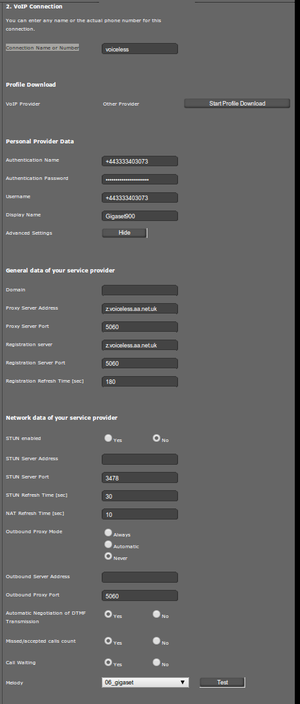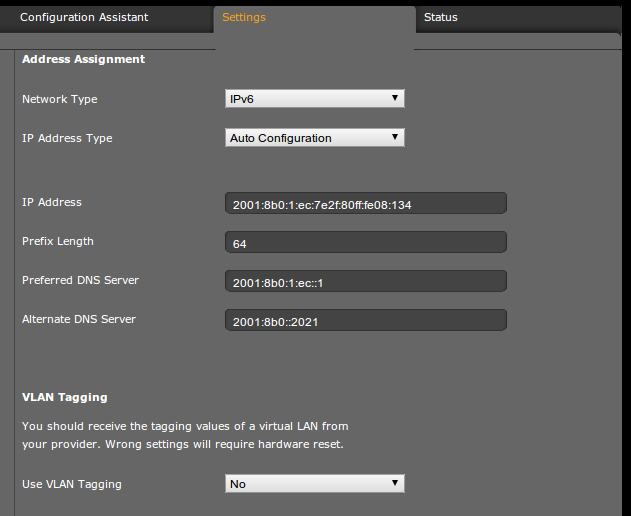VoIP Phones - Gigaset 900: Difference between revisions
No edit summary |
(→Notes) |
||
| Line 15: | Line 15: | ||
|- |
|- |
||
|IPv6 Support |
|IPv6 Support |
||
|Yes (laggy) |
|||
|No |
|||
|} |
|} |
||
Revision as of 09:41, 5 June 2013
Gigaset 700 and 900 Series
Notes
These phones do support single-stack IPv6 as well as single-stack IPv4. We have tested both, and with the IPv6 version there was lag when making calls, eg, dial a number and there is noticeable lag before it starts talking SIP to set the call up.
| Feature Notes | |
|---|---|
| Supports 302 Redirect | ? |
| Tested on FireBrick SIP Server | Yes |
| IPv6 Support | Yes (laggy) |
Phones and Versions Tested
| Gigaset DE900 & 700 Versions Tested | ||
|---|---|---|
| Model | Version | Notes |
| DE900 IP PRO | DE900_02.00.04 | Initiating calls on IPv6 mode is laggy |
| DE700 IP PRO | DE700_02.00.04 | |
Settings
In the Web UI, pop along to: Settings - Telephony - and edit 02.
| Gigaset 900 & 700 | |
|---|---|
| Setting | Value |
| Connection Name or Number | AAISP (Or whatever you like) |
| Authentication Name | Your Number |
| Authentication Password | Your Password |
| Username | Your Number |
| Domain | Can be left blank |
| Proxy Server Address | voiceless.aa.net.uk |
| Registration server | voiceless.aa.net.uk |
Don't forget to set Web passwords etc to protect the web interface etc.
IPv6 On Gigaset Phones
The firmware tested supports IPv6!
They are only single stack, but they do work. The firmware tested is laggy though, as in dialing a number takes a few seconds before it starts talking SIP to initiate the call.