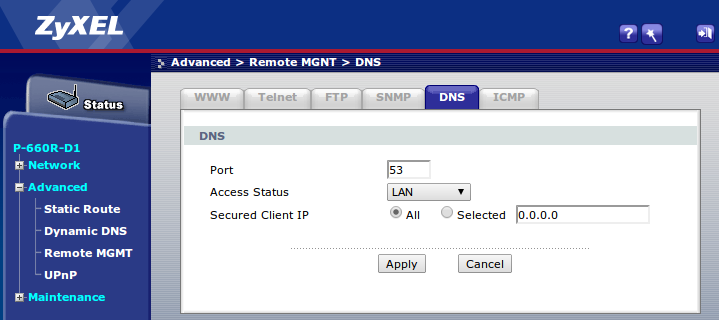Stopping Open DNS - ZyXEL P660R-D1: Difference between revisions
mNo edit summary |
|||
| Line 1: | Line 1: | ||
[[File:P660rd1.png|link=Router - ZyXEL P660R-D1]] |
[[File:P660rd1.png|link=Router - ZyXEL P660R-D1]] |
||
The factory setting for this router on older firmware is for DNS to be open on the WAN. This will be changed when configured by AAISP, but if it is configured from new, or reset, then WAN side DNS may need to be disabled. This can be done from the web interface and '''setting DNS Access Status to LAN'''. Go to: |
The factory setting for this router on older firmware is for DNS to be open on the WAN IP as well as the LAN IP. This will be changed when configured by AAISP, but if it is configured from new, or reset, then WAN side DNS may need to be disabled. This can be done from the web interface and '''setting DNS Access Status to LAN'''. Go to: |
||
> Advanced - Remote MGMT - DNS - LAN |
> Advanced - Remote MGMT - DNS - LAN |
||
| Line 8: | Line 8: | ||
[[File:Zyxeld1-opendns-3.png]] |
[[File:Zyxeld1-opendns-3.png]] |
||
The LAN/WAN here are relating to the LAN/WAN IP addresses, not the LAN/WAN interfaces. |
|||
==The DNS checker is saying DNS is still open== |
==The DNS checker is saying DNS is still open== |
||
If you have publicly routed IP addresses on the LAN side of the router then you may wish to disable the resolver completely instead of restricting it to the LAN, as the LAN IPs will be still be accessible from the outside world. |
If you have publicly routed IP addresses on the LAN side of the router then you may wish to disable the resolver completely instead of restricting it to the LAN IP, as the LAN IPs will be still be accessible from the outside world. |
||
==What is the IP address of the router?== |
==What is the IP address of the router?== |
||
Revision as of 10:45, 13 Ocak 2014
The factory setting for this router on older firmware is for DNS to be open on the WAN IP as well as the LAN IP. This will be changed when configured by AAISP, but if it is configured from new, or reset, then WAN side DNS may need to be disabled. This can be done from the web interface and setting DNS Access Status to LAN. Go to:
> Advanced - Remote MGMT - DNS - LAN
Then re-test from the Control Pages: https://clueless.aa.net.uk/dnsresolvers.cgi
The LAN/WAN here are relating to the LAN/WAN IP addresses, not the LAN/WAN interfaces.
The DNS checker is saying DNS is still open
If you have publicly routed IP addresses on the LAN side of the router then you may wish to disable the resolver completely instead of restricting it to the LAN IP, as the LAN IPs will be still be accessible from the outside world.
What is the IP address of the router?
Most routers supplied by AAISP will have a sticker or card on the base of the router which will have the IP address.
What is the admin username and password?
Most routers supplied by AAISP will have a sticker or card on the base of the router which will have the password. On the ZyXEL the username is admin.
I am Unable to get to the web interface?
Sometimes the webserver on the router stops working, try turning the router off and on again.
Changing this via Telnet
If you still can't access the router web pages, then you can do this via telnet by running the following commands:
sys server load sys server access dns 2 sys save
This also applies to the P-660HW-T1 v2 Router