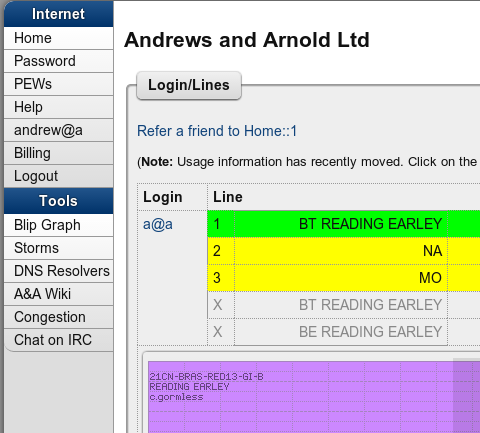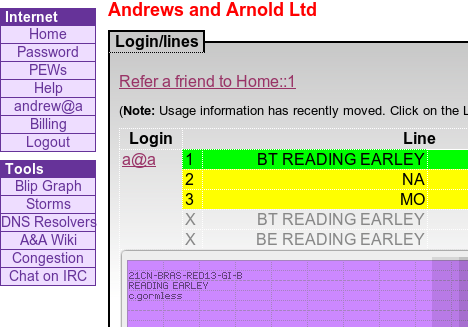CSS: Difference between revisions
mNo edit summary |
mNo edit summary |
||
| Line 1: | Line 1: | ||
The Control Pages has two style sheet options, this changes the 'look and feel' of the web pages... |
The Control Pages has two style sheet options, this changes the 'look and feel' of the web pages... |
||
{{CPbox|#click your login (xxx@a) |
|||
This can be changed from the Edit login page - once logged in to the Control Pages, click your login, and you will see a CSS option there. |
|||
#Change the CSS option there}} |
|||
===New: === |
===New: === |
||
Revision as of 10:06, 17 March 2015
The Control Pages has two style sheet options, this changes the 'look and feel' of the web pages...
Accessing This Feature
Access is via the Control Pages as follows:
- Log in to the Control Pages with your xxx@a login
- click your login (xxx@a)
- Change the CSS option there