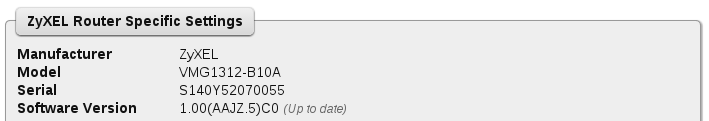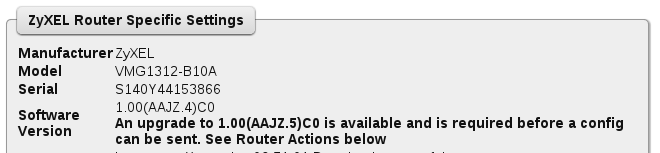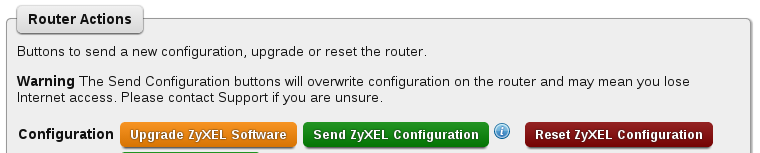VMG1312-B10A: Software: Difference between revisions
mNo edit summary |
|||
| Line 25: | Line 25: | ||
[[File:Vmg1312-actionbuttons.png|none|frame|Router action buttons. Upgrade button is only shown if a new version is available]] |
[[File:Vmg1312-actionbuttons.png|none|frame|Router action buttons. Upgrade button is only shown if a new version is available]] |
||
===Upgrading when in Bridge mode |
===Upgrading when in Bridge mode=== |
||
when in bridge mode, to upgrade you need to reset the router by holding in the reset button. This then reverts the config back to our default, it will then log in, upgrade, then log in again and will get a new config sent to it. At that point it will be back to Bridge mode running latest software. |
when in bridge mode, to upgrade you need to reset the router by holding in the reset button. This then reverts the config back to our default, it will then log in, upgrade, then log in again and will get a new config sent to it. At that point it will be back to Bridge mode running latest software. |
||
Revision as of 10:04, 4 Haziran 2015
Firmware Log
Since we started using these routers, these are the firmware updates that we have been made aware of:
- 2015-03: 1.00(AAJZ.3)C0 (AKA Release 3)
- The original factory-release firmware
- 2015-04: V1.00(AAJZ.5)C0 (AKA Release 5)
- File:VMG1312-B10A-Firmware-V1.00(AAJZ.5)C0.zip
- Fixes (among other things) the port 1 negotiation problems that we reported. As of 2015-05 routers are provided with this version applied. Release notes are in the .zip file
Firmware Upgrades
The configuration file that we generate for your line will be based upon the latest software version. This means that if a router is running older software it will need to be upgraded before a new configuration can be sent.
Control Page Options
The control page will show if the current software version on the router and if it is up to date or not:
If there is a new software version available then it can be upgraded:
Upgrading when in Bridge mode
when in bridge mode, to upgrade you need to reset the router by holding in the reset button. This then reverts the config back to our default, it will then log in, upgrade, then log in again and will get a new config sent to it. At that point it will be back to Bridge mode running latest software.