Category:L2TP Handover: Difference between revisions
mNo edit summary |
|||
| (2 intermediate revisions by 2 users not shown) | |||
| Line 1: | Line 1: | ||
<indicator name="Front">[[File:Menu-datasim.svg|link=:Category: |
<indicator name="Front">[[File:Menu-datasim.svg|link=:Category:Data SIMs|30px|Back up to the Data SIM Category Page]]</indicator><indicator name="L2TP">[[File:Menu-L2TP.svg|link=:Category:L2TP|30px|Back up to the L2TP Category]]</indicator> |
||
= Mobile and DSL L2TP Handover: Overview = |
= Mobile and DSL L2TP Handover: Overview = |
||
Our data SIMs allow for the possibility of L2TP hand over |
Our "data-only" SIMs allow for the possibility of L2TP hand over to your own LNS. (Note: our SIP2SIM SIMs don't have this ability - sorry) |
||
Less common, but still possible |
Less common, but still possible, is relaying a DSL circuit to your own LNS, eg, an ADSL, VDSL, FTTP etc circuit. |
||
This means that the data SIM connects directly in to your network, and you control the IP address allocation, routing and any fire-walling or filtering you wish. |
This means that the data SIM (or DSL line) connects directly in to your network, and you control the IP address allocation, routing and any fire-walling or filtering as you wish. |
||
The settings for a SIM can be set on the control pages. For DSL |
The settings for a SIM can be set on the control pages. For DSL connections the L2TP settings are set by staff, so please do contact them for any changes or setup. The information that would be requested is: |
||
*Target IP (with an optional backup IP) - the L2TP server at your side |
*Target IP (with an optional backup IP) - the L2TP server at your side |
||
*Host - the hostname we present |
*Host - the hostname we present |
||
| Line 27: | Line 27: | ||
=Technical Pages= |
=Technical Pages= |
||
For more technical information, please see: |
For more technical information, please see: |
||
*[[ |
*[[L2TP Tunnels and Credentials|L2TP Sessions and Credentials]] |
||
*[[ |
*[[Mobile L2TP Technical|Mobile L2TP Technical information]] |
||
=Device Configuration= |
=Device Configuration= |
||
| Line 34: | Line 34: | ||
[[Category: |
[[Category:Data SIMs]] |
||
[[Category:L2TP]] |
[[Category:L2TP]] |
||
Latest revision as of 21:00, 11 August 2019
Mobile and DSL L2TP Handover: Overview
Our "data-only" SIMs allow for the possibility of L2TP hand over to your own LNS. (Note: our SIP2SIM SIMs don't have this ability - sorry)
Less common, but still possible, is relaying a DSL circuit to your own LNS, eg, an ADSL, VDSL, FTTP etc circuit.
This means that the data SIM (or DSL line) connects directly in to your network, and you control the IP address allocation, routing and any fire-walling or filtering as you wish.
The settings for a SIM can be set on the control pages. For DSL connections the L2TP settings are set by staff, so please do contact them for any changes or setup. The information that would be requested is:
- Target IP (with an optional backup IP) - the L2TP server at your side
- Host - the hostname we present
- Secret - the password we use (optional)
SIM Configuration

Accessing This Feature
Access is via the Control Pages as follows:
- Log in to the Control Pages with your xxx@a login
- Click on the SIM ICCID you want to edit
- Fill in the L2TP relay information there
You can enter the IP address of your LNS (and an alternative if you like), and a shared secret if you want to do tunnel authentication.
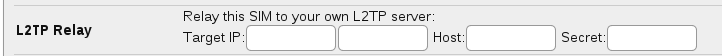
DSL Configuration
- Wholesalers will usually already have their configuration set to relay based on their realm.
- For individual circuits please contact staff to set up relaying on to your own L2TP server.
Technical Pages
For more technical information, please see:
Device Configuration
See the pages below for example configurations of L2TP servers.
Pages in category "L2TP Handover"
The following 5 pages are in this category, out of 5 total.